Choosing the Color You Want
So far, the color corrections you've been reading about in this chapter have all done most of the color assigning for you. But a lot of the time, you want to be able to tell Elements what colors to work with—like when you're selecting the color for a background or Fill layer (Adding Fill and Adjustment Layers), or when you want to paint on an image.
Although you can use any of the millions of colors your screen can display, Elements loads only two colors at a time. You choose these colors using the Foreground and Background color squares at the bottom of the Toolbox (see Figure 7-14).
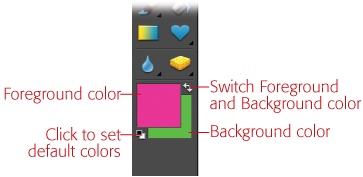
Figure 7-14. The top square is your Foreground color, and the bottom is your Background color. You can also use keystrokes to reset the standard black and white colors or switch the colors. Either click the two tiny squares at the bottom left or press D to reset your colors to Elements' standard colors of black for the Foreground and white for the Background. Click the curved double-headed arrows or press X to swap the Foreground and Background values.
Foreground and Background mean just what they sound like—use the Back-ground color to fill in backgrounds, and use the Foreground color with the Elements tools, like the Brush or the Paint Bucket. You can use as many colors as you want, of course. The color-picking tools at the bottom of the Toolbox let you control the color you're ...
Get Photoshop Elements 6: The Missing Manual now with the O’Reilly learning platform.
O’Reilly members experience books, live events, courses curated by job role, and more from O’Reilly and nearly 200 top publishers.

