Browsing through Photos
If you’re working in Photoshop CC, you can open Bridge by choosing File→“Browse in Bridge.” If Photoshop isn’t running, you can double-click the Bridge icon in the Adobe Bridge application folder (on a PC, go to Start→All Programs→Adobe Bridge CC). Either way, you see the window shown in Figure 22-1.
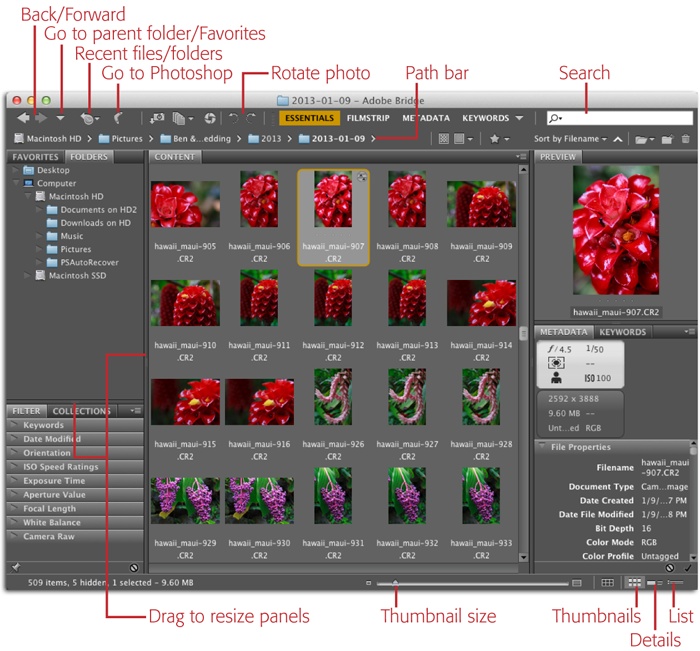
Figure 22-1. You can use Bridge to browse all the images on your hard drive, not just ones you’ve downloaded from your camera, using Bridge (as explained on page 913). The program’s various panels harbor different kinds of info, and they’re all movable and resizable: To move one, drag its tab; to resize one, drag the bar that divides it from other panels; and to combine two panels, drag one panel’s tab into another panel.
Note
If you open Bridge and it looks different from Figure 22-1, try clicking the word Essentials near the top of the Bridge window. That will switch you over to the built-in workspace shown here.
The Bridge window displays a variety of info about your images in collapsible panels—just double-click a tab to collapse or expand a panel or group of panels. You can use the Folders panel on the left to navigate to a specific spot on your hard drive and view the images stored there. When you click a folder in this panel, Bridge displays its contents as thumbnails in the Content panel in the middle of the window (the slider at the bottom right of the Bridge ...
Get Photoshop CC: The Missing Manual, 2nd Edition now with the O’Reilly learning platform.
O’Reilly members experience books, live events, courses curated by job role, and more from O’Reilly and nearly 200 top publishers.

