Adding and Removing Plug-Ins
To install a plug-in on a Mac, download it or copy it from the installer disc it shipped with, and then drag it from wherever it’s saved on your computer into the Plug-ins folder, which lives inside the Adobe Photoshop CC 2014 folder (Figure 19-1, top). On a PC, download the plug-in or copy it from the installer disc and look for an .exe (executable) file; then simply double-click that file to run the installer.
Note
Adobe removed all the Flash-based panels from this version of Photoshop, including the short-lived Adobe Exchange panel (which was handy for finding and installing plug-ins). Easy come, easy go! That said, you can find plug-ins by choosing Help→Browse Add-Ons or by clicking the Market link on the Assets screen of the Creative Cloud application.
After you install the plug-in, quit Photoshop if it’s running (File→Quit [File→Exit on a PC]) and then relaunch it. When Photoshop reopens, you should see the plug-in listed at the bottom of the Filter menu (though there are exceptions, as Figure 19-1 explains).
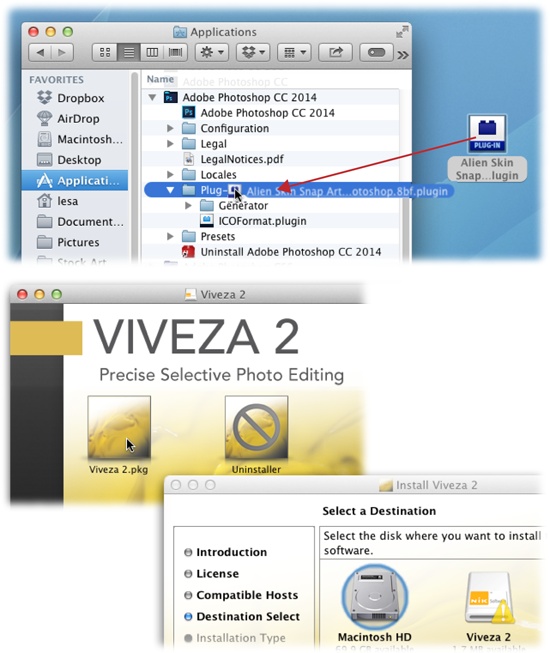
Figure 19-1. On a Mac, you can install a plug-in manually by dragging it into Photoshop’s Plug-Ins folder (top) or by using the installer provided by the folks who made the plug-in (bottom). On a PC, simply double-click the plug-in’s .exe file (if it doesn’t include one, just drag the file into the Adobe Photoshop CC 2014→Plug-Ins folder). If you ...
Get Photoshop CC: The Missing Manual, 2nd Edition now with the O’Reilly learning platform.
O’Reilly members experience books, live events, courses curated by job role, and more from O’Reilly and nearly 200 top publishers.

