Basic Channel Stunts
Now that you know what channels are all about, it’s time to learn some of the cool things you can do with them. This section covers a few of the most practical channel tricks, and you’ll find other techniques involving channels throughout this book.
Selecting Objects with Channels
As you learned in Chapter 4, true selection wisdom lies in knowing which tool to start with so you’ll have the least fine-tuning to do later. If you have an image with a decent amount of contrast between the item you want to select and its background, you can give channels a spin. All you need to do is create an alpha channel that contains only black-and-white objects, load it as a selection, and then use it to make a layer mask. Here’s how to use channels to select all the balloons in Figure 5-9 so you can, for example, swap in a new sky:
Open an image that’s in RGB mode and has a background you want to swap.
If your image came from a scanner or digital camera, it’s already in RGB mode. To check, choose Image→Mode. If necessary, choose RGB Color to switch modes.
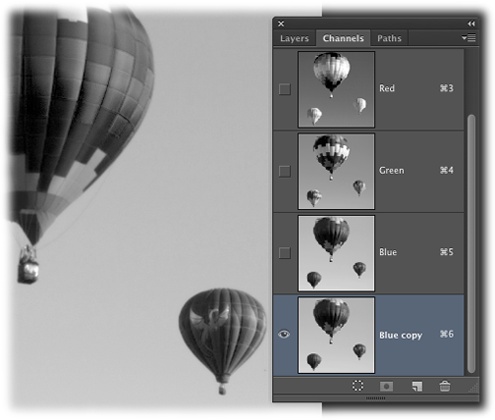
Figure 5-9. Once you find the channel where the objects you want to select appear the darkest (typically the blue channel), make a copy of that channel so you don’t mess up your original photo with the lightening or darkening you’re about to perform. To copy a channel, simply drag it onto the “Create new channel” icon, and Photoshop ...
Get Photoshop CC: The Missing Manual, 2nd Edition now with the O’Reilly learning platform.
O’Reilly members experience books, live events, courses curated by job role, and more from O’Reilly and nearly 200 top publishers.

