Juggling Chats and Windows
Once you become a Messages addict, you often wind up with multiple chats in progress. These days, Messages contains all your conversations in a single window, as shown in Figure 20-9.
Tip
You can press Control-Tab to switch from chat to chat in a multi-chat window. Add the Shift key to move the other way.
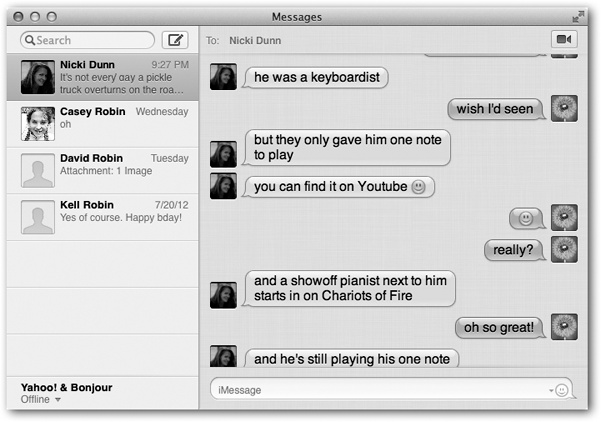
Figure 20-9. Messages keeps tabs on your various simultaneous conversations—literally. Click the different tabs to switch chats. Double-click one to open it into its own window, without the tabs taking up space.
Get OS X Mavericks: The Missing Manual now with the O’Reilly learning platform.
O’Reilly members experience books, live events, courses curated by job role, and more from O’Reilly and nearly 200 top publishers.

