Chapter 7. Buying Books, Magazines, and Newspapers and Managing Your Library
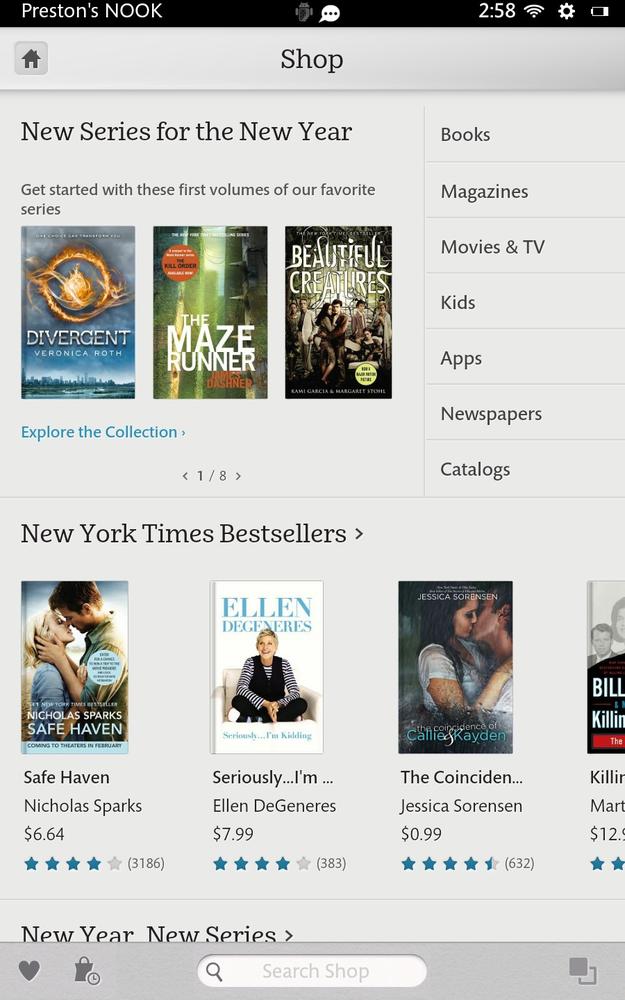
THE NOOK HD IS your entrée into the world of books, magazines, newspapers, and apps—literally millions of them. And you get them all through the NOOK Shop. Once you’ve downloaded books, they live in your NOOK’s Library. In this chapter you’ll learn how to buy books and periodicals in the NOOK Shop and how to manage your Library.
Note
When you buy a book, newspaper, or magazine, it’s available not just on your NOOK, but also to a NOOK app if you have one on another smartphone or tablet, as well as on a personal computer. See Managing Your NOOK Account on page 187 for details.
Browsing and Searching for Books in the NOOK Shop
To get to the NOOK Shop, from the Home screen tap the Shop icon. You go straight to the NOOK Shop.
Note
You can get to the NOOK Shop only when you’re connected to a WiFi network.
At the upper left of the page are scrollable, changing lists of books and more, such as B&N Top 100, Cool NOOK Books, Picked Just For You (based on your previous purchases), and more. To the right of it are categories—Books, Magazines, Movies & TV, Kids, Apps, Newspapers, and so on.
The bottom half of the screen is taken up by even more lists, such as Innovative Thinking, Read and Play, and so on. Flick through the lists and tap any app, book, movie, or publication that catches your eye.
At the very bottom of the page, ...
Get NOOK HD: The Missing Manual, 2nd Edition now with the O’Reilly learning platform.
O’Reilly members experience books, live events, courses curated by job role, and more from O’Reilly and nearly 200 top publishers.

