Saving Messages as Drafts
If you need to write a lengthy message, you may not have time to write the entire message in one sitting. In this case, you can save your message in the Drafts folder. Here's how:
Create a new email message or respond to an existing one to display a message window on the screen.
Type your message.
Click the Save As Draft button.
Click the close button of the message window. The left pane of the Mail window displays your Drafts folder along with a number to identify how many messages are currently stored in the Drafts folder, as shown in Figure 44-7.
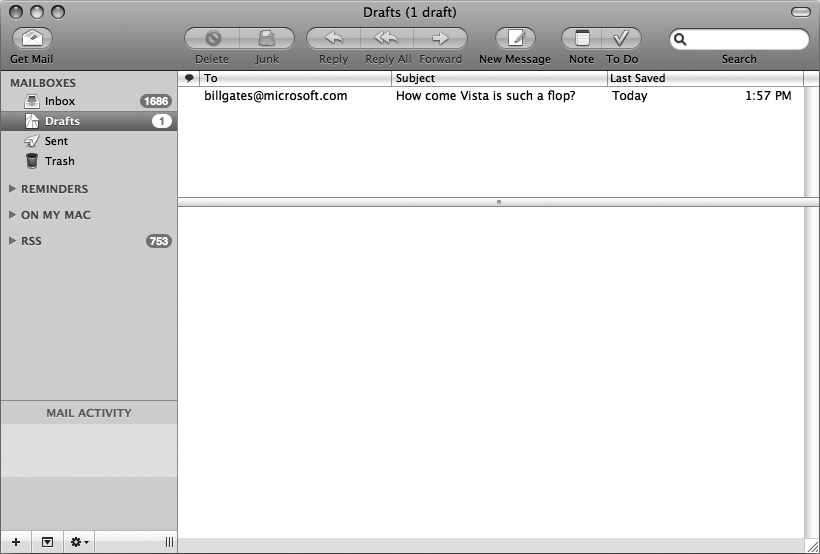
Figure 44-7. The Drafts folder displays the number of messages stored but not ...
Get My New Mac, Snow Leopard Edition, 2nd Edition now with the O’Reilly learning platform.
O’Reilly members experience books, live events, courses curated by job role, and more from O’Reilly and nearly 200 top publishers.

