Using the Keyboard to Control the Mouse Pointer
If you find the mouse too cumbersome, you can control the pointer on the screen using a feature called Mouse Keys, which lets you control the mouse through the numeric keyboard, as shown in Figure 18-6. Pressing each number key moves the pointer in a different direction. Pressing the 5 key is equivalent to clicking the left mouse button, while pressing the 0 key is equivalent to selecting and holding down the mouse button, which can be used with other numeric keys to mimic dragging the mouse.
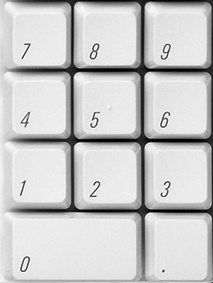
Figure 18-6. The numeric keys can control the pointer.
Here's how to use Mouse Keys to control the mouse using ...
Get My New Mac, Snow Leopard Edition, 2nd Edition now with the O’Reilly learning platform.
O’Reilly members experience books, live events, courses curated by job role, and more from O’Reilly and nearly 200 top publishers.

