Turning Your Macintosh Off the Normal Way
Most of the time, you'll turn your Macintosh on and off by following the instructions in this section. Here's how to turn your Macintosh off:
Click the Apple menu. A pull-down menu appears, as shown in Figure 1-1.
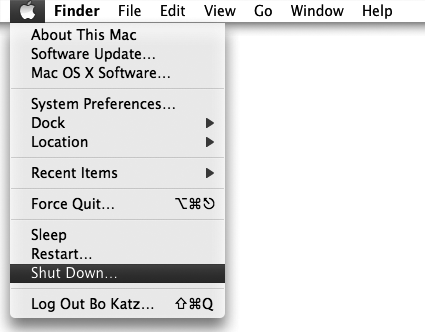
Figure 1-1. The Apple menu contains the Shut Down command.
Select Shut Down. A dialog appears, asking if you are sure you want to shut your computer down.
Click Shut Down (or Cancel).
Note
If you don't click Shut Down or Cancel, your Macintosh will shut down automatically after 60 seconds.
You can also shut down the computer by pressing ctrl and pressing the eject key simultaneously or, if you have a ...
Get My New Mac, Snow Leopard Edition, 2nd Edition now with the O’Reilly learning platform.
O’Reilly members experience books, live events, courses curated by job role, and more from O’Reilly and nearly 200 top publishers.

