Editing an Appointment
After you've created an appointment, you may need to edit it to modify information or change the starting or ending time. To edit an appointment, do this:
From the Home screen, tap Calendar. The Calendars screen appears.
Tap the appointment you want to edit. An Event screen appears, as shown in Figure 38-7.
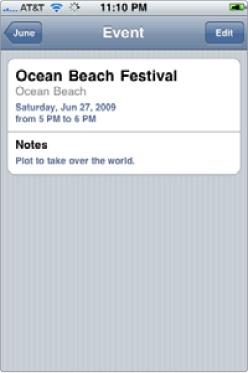
Figure 38-7. The Event screen shows your appointment information.
Tap Edit in the upper-right corner of the screen. The Edit screen appears.
Tap the data you want to modify, edit your text, or choose a different starting or ending time.
(Optional) Tap Delete Event at the bottom of the screen. When another Delete Event button ...
Get My New iPhone now with the O’Reilly learning platform.
O’Reilly members experience books, live events, courses curated by job role, and more from O’Reilly and nearly 200 top publishers.

