Viewing a Calendar
Once you've created and stored one or more appointments, you can view your calendar to see your schedule. You have the option of viewing a calendar in List, Day, or Month view, as shown in Figure 38-6.
List
Day
Month
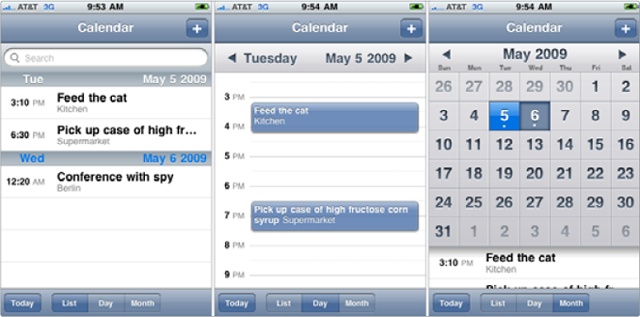
Figure 38-6. You can view calendars in three ways: list view, day view, and month view.
To view a calendar of appointments, do this:
From the Home screen, tap Calendar. The Calendars screen appears.
Tap List, Day, or Month. The calendar screen shows appointments in your chosen view.
(Optional) Tap Today to view today's appointments.
Get My New iPhone now with the O’Reilly learning platform.
O’Reilly members experience books, live events, courses curated by job role, and more from O’Reilly and nearly 200 top publishers.

