Listening to a Memo
After you have recorded a memo, you'll probably want to listen to it. To replay a memo, do this:
From the Home screen, tap the Voice Memos icon. The Voice Memos screen appears.
Tap the button that appears in the bottom-right corner of the screen. The Voice Memos screen appears, as shown in Figure 36-3.
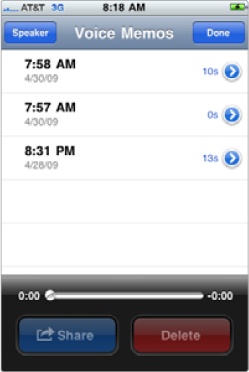
Figure 36-3. The Voice Memos screen lists all your recorded memos, arranged by date and time.
Tap the voice memo you want to replay. A play button (an arrow in a circle) appears to the left of your chosen voice memo, as shown in Figure 36-4.
Figure 36-4. After you select a voice memo, you can play, share, or delete it.
Tap the play button ...
Get My New iPhone now with the O’Reilly learning platform.
O’Reilly members experience books, live events, courses curated by job role, and more from O’Reilly and nearly 200 top publishers.

