Typing a Note
The Notes program acts like a simple word processor that lets you type a note and save it. To create and save a note, do this:
From the Home screen, tap Notes. The Notes screen appears.
Tap the plus sign in the upper-right corner of the screen. The virtual keyboard appears at the bottom of the New Note screen, as shown in Figure 35-1.
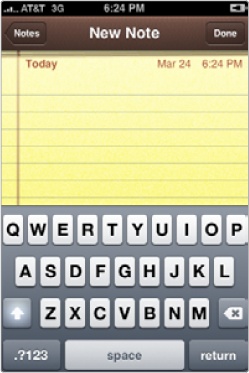
Figure 35-1. The virtual keyboard lets you type text to save as a note.
Type your note text. When you're finished, tap Done. The Notes screen appears again, briefly displaying a few words from each of your saved notes, as shown in Figure 35-2.
Figure 35-2. The Notes screen displays a bit of each note on a ...
Get My New iPhone now with the O’Reilly learning platform.
O’Reilly members experience books, live events, courses curated by job role, and more from O’Reilly and nearly 200 top publishers.

