Forgetting a Wi-Fi Network
If you find your iPhone trying to latch on to a Wi-Fi network that you don't want to use, you can stop this by making it "forget" that particular network. That way, your iPhone will skip that network and try to latch on to another one instead.
To "forget" a Wi-Fi network, do this:
From the Home screen, tap Settings. The Settings screen appears.
Tap Wi-Fi. The Wi-Fi screen appears.
Tap the white arrow inside the blue circle that appears to the right of the network you want your iPhone to forget. The network screen appears, as shown in Figure 31-8.
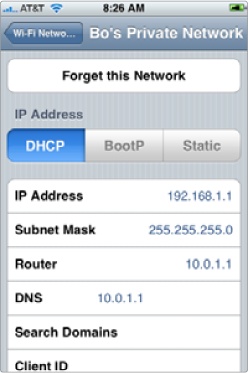
Figure 31-8. Forgetting a Wi-Fi network keeps your iPhone from connecting to it. ...
Get My New iPhone now with the O’Reilly learning platform.
O’Reilly members experience books, live events, courses curated by job role, and more from O’Reilly and nearly 200 top publishers.

