Choosing Between Multiple Wi-Fi Networks
When your iPhone detects multiple Wi-Fi connections, it displays a Select a Wi-Fi Network dialog so you can choose the Wi-Fi network you want to use, as shown in Figure 31-6.
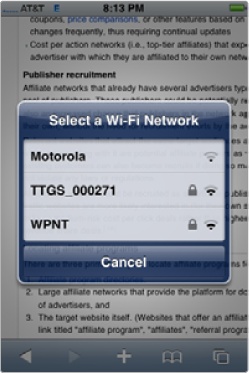
Figure 31-6. When multiple Wi-Fi connections are available, your iPhone lets you choose which one to use.
If you're currently connected to a Wi-Fi network but you want to switch to another one, you can choose another Wi-Fi connection by doing this:
From the Home Screen, tap Settings. The Settings screen appears.
Tap Wi-Fi. The Wi-Fi Networks screen appears, listing available Wi-Fi networks from which you can choose, as shown in Figure 31-7 ...
Get My New iPhone now with the O’Reilly learning platform.
O’Reilly members experience books, live events, courses curated by job role, and more from O’Reilly and nearly 200 top publishers.

