Navigating Safari
When using a browser on a regular computer, you can use a mouse to click links, menus, and icons. Safari on the iPad works similarly except instead of menus, it just displays icons to tap. Any link that you would normally click with the mouse, you can just tap with your finger.
To see how to navigate with Safari on the iPad, follow these steps:
From the Home screen, tap Safari. The Safari screen appears, as shown in Figure 11-1.
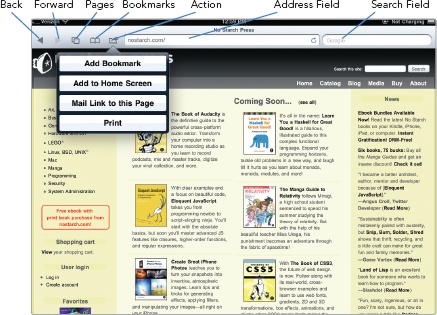
Figure 11-1. Safari offers common web browsing features.
Tap the Address field. The virtual keyboard appears.
Press the Backspace key, or tap the X that appears to the far right of the Address field to clear ...
Get My New iPad 2 now with the O’Reilly learning platform.
O’Reilly members experience books, live events, courses curated by job role, and more from O’Reilly and nearly 200 top publishers.

