Putting Your iPad to Sleep Automatically
Since sleep mode is critical in conserving your iPad’s battery, you may be happy to know that if you leave an iPad on, it will put itself into sleep mode after a fixed period of time. To change this fixed period of time, follow these steps:
From the Home screen, tap Settings. The Settings screen appears.
Tap General. The General settings screen appears, as shown in Figure 1-2.
Tap Auto-Lock. The Auto-Lock settings screen appears, as shown in Figure 1-3.
Tap one of the available options: 2 Minutes, 5 Minutes, 10 Minutes, 15 Minutes, or Never.
Press the Home button to return to the Home screen.
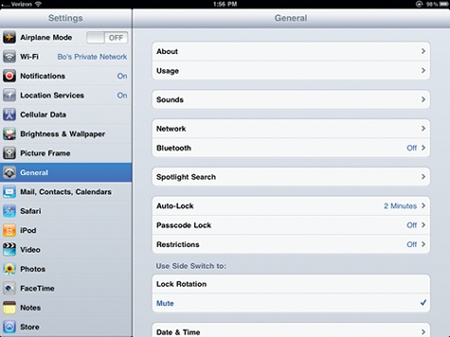
Figure 1-2. The General ...
Get My New iPad 2 now with the O’Reilly learning platform.
O’Reilly members experience books, live events, courses curated by job role, and more from O’Reilly and nearly 200 top publishers.

