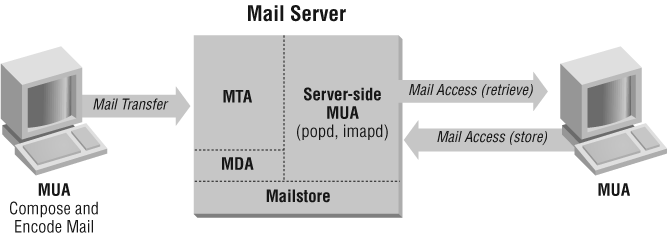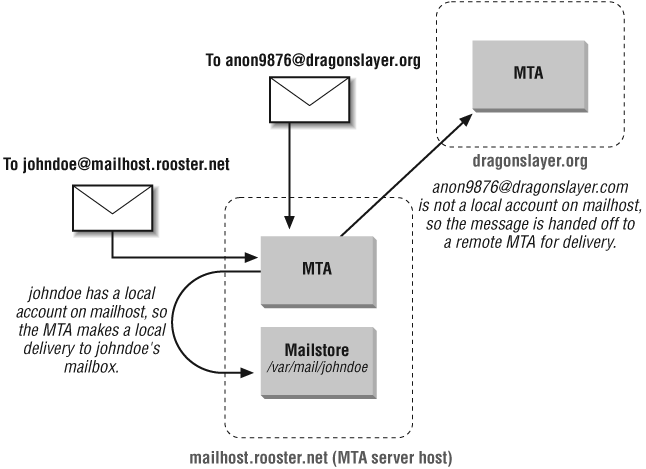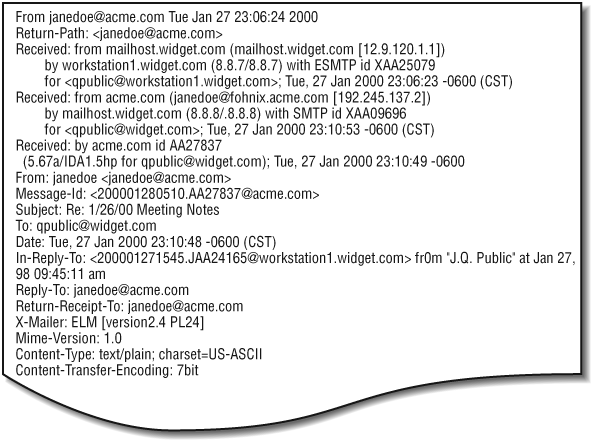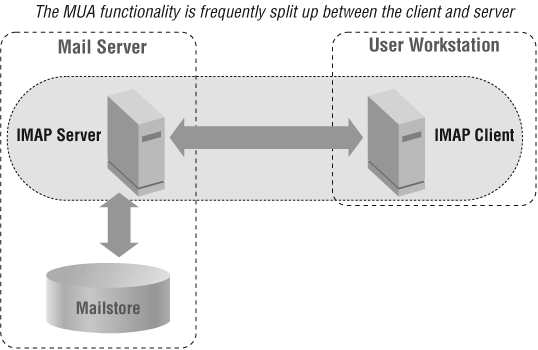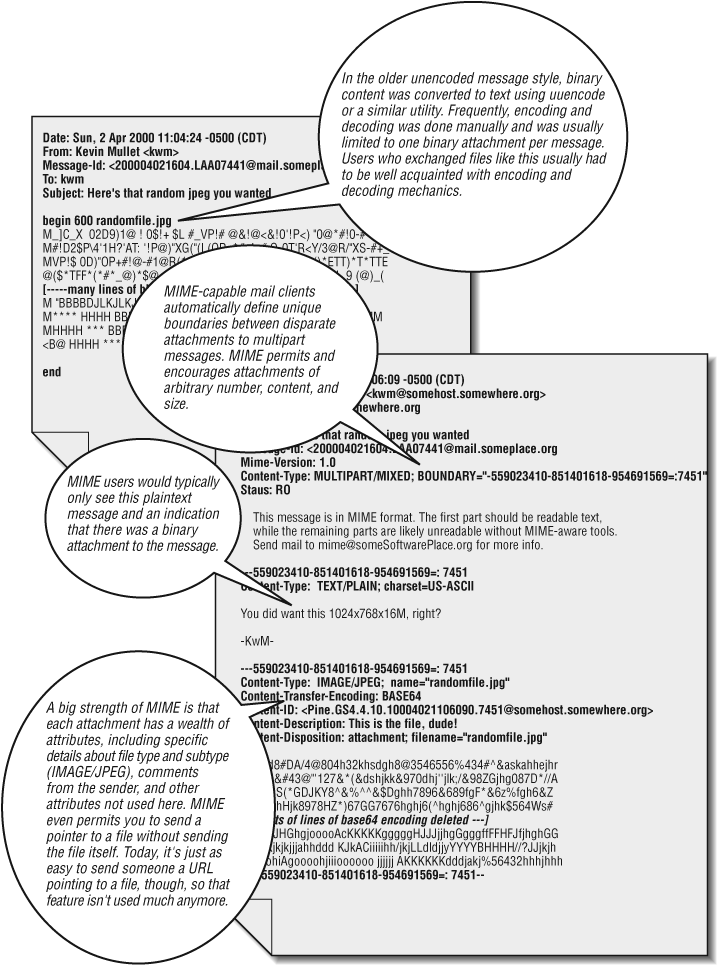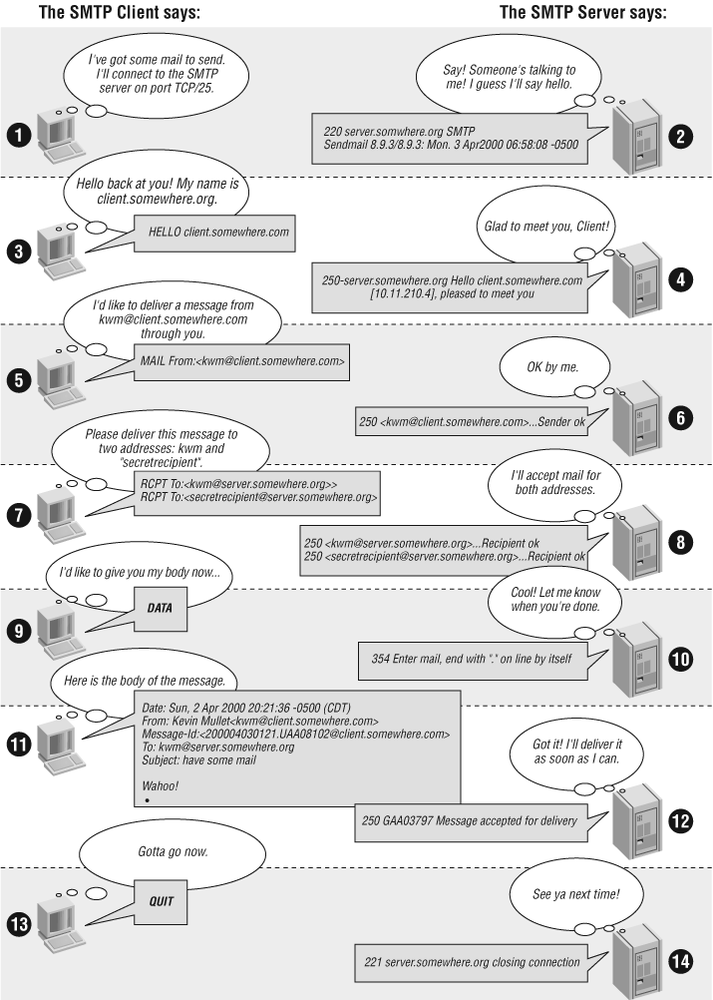IMAP stands for Internet Mail Access Protocol. For much of the Internet email system administrator community, it also stands for flexibility, speed, and power. These attributes come from abilities like being able to store all a userâs mail centrally, not demand that she store copies of it on each workstation from which she wants to access her mail. IMAP users also store their mail in an arbitrary number of server-side mailboxes, each of which they can move messages into or out of with any IMAP client. When an IMAP user checks her mail, her client need only download some of the header for each message, not the entire message. When she sees messages in her index she wants to retrieve, she can decide which parts of the 13-part message she wants to download, and which she doesnât. These are capabilities that no other standardized mail access protocol permits.
Before we dive into a more detailed discussion of IMAP, though, letâs talk about Internet mail in general. Much of this discussion is a definition of terms. In defining those terms, however, weâre discussing the language that is the bedrock of Internet electronic mail.
The Internet Mail Model, like the Internet itself, is a collection of standardized components all acting with a common goal. In the case of email, the goal is to provide the framework for carrying electronic messages between one user and another. Each of the end users may be on very different platforms. Their respective sites may have vast geographic, technological, and social differences. Those differences demand that the framework be at once both robust and flexible. The Internetâs email framework consists of agents, mailstores, and standards. It may help you to reference Figure 1-1 as you read the chapter. The figure shows how the agents, mailstores, and standards work together.
The software programs that handle Internet messages are called agents. There are three types of Internet messaging agents: the Mail Transport Agent (MTA), Mail Delivery Agent (MDA), and Mail User Agent (MUA).
An MTA (Figure 1-2
) is a program that transmits and receives messages between messaging sites. The sending MTA accepts messages from end user client software and transmits it to a receiving MTA. The receiving MTA receives messages from the sending MTA, determines whether or not the recipient resides locally on the receiving MTA (server) system, and then hands off the message for delivery. If the message is destined for a user on the receiving MTAâs system, then the receiving MTA hands the message off to a Message Delivery Agent (MDA) such as /bin/mail. If the user is not on the local system, then the receiving MTA acts as a sending MTA to pass the message on to the MTA on the remote system.
Figure 1-3 shows typical Internet message headers. Each âReceivedâ header line represents transit through a separate MTA. MTAs do not touch the mailstore. They delegate that work to the MDA.
The MDA is the trench soldier: the grunt of Internet messaging. All the MDA knows is how to determine which local user the message is destined for and how to put the message in the correct place in the mailstore. Actually, thatâs not quite all the MDA knows. Some super-charged MDAs, such as Procmail, have vast delusions of grandeur, but weâll cover that later in the book. All thatâs essential to know right now is that the MTA hands the MDA each Internet message destined for a local user and that the MDA is responsible for knowing where to place it in the mailstore.
As weâve seen, the MTA, responsible for knowing how to route every conceivable type of legitimate Internet message, is by far the most educated part of the messaging model. The MDA is the hardest-working component. The MUA, on the other hand, is charged with being the most glamorous part of the IMM framework. The MUA is the interface between the MTA and the most unpredictable component of the IMM: the user himself. Strictly speaking, the MUA retrieves mail from the mailstore and sends new messages upstream to the MTA.
The MUA typically retrieves messages from the mailstore in one of three ways: by using a mail access protocol like IMAP or POP, by using a remote file access protocol, or by accessing local files. In the case of IMAP and POP, the MUA function is split between two pieces of software: the mail client and a corresponding server process that mediates between the client and the mailstore using POP or IMAP (see Figure 1-4 ).
The mailstore is the filing cabinet of the mail system. When a user receives a piece of email, itâs deposited into his portion of the mailstore. To retrieve his email, he uses an MUA to peer into the mailstore and view his messages. Not too long ago, most mailstores consisted of a single text file per user containing the userâs messages concatenated together within that file. Today, mailstores are implemented in a great variety of ways. The volume of email crossing the Internet has grown meteorically, increasing the demand for more efficient and accessible ways of storing mail. Technologies like IMAP that permit hierarchical organization of the userâs mail within his part of the server mailstore have resulted in products that abandon the traditional flat file mailstore. Depending on your messaging product, your mailstore may consist of a single file per message, or all the users at your site may share a single high-performance database in which their messages are stored. The Internet standards donât address implementation details of the mailstoreâits concern is primarily with transport and format.
Internet standards are defined in documents called Requests for Comments (RFCs). The Internet Engineering Task Force (IETF) is a collection of working groups, each of which is a collection of volunteers collaborating to define new RFCs for the Internet or to revise existing ones. RFCs are the deliverable produced by the IETF working groups. All IETF standards are RFCs, but not all RFCs are standards. Some RFCs are experimental protocols, and some are commentaries on existing practices. Some are somewhat transparent attempts to publish proprietary methods and convince the Internet community to embrace them as standards, and some (usually the ones published on April 1st) are wry bits of geek humor.
In this chapter, though, we skim through the standards that are germane to Internet mail. We group these standards into several categories: formatting and encoding mail, mail transfer, and mail access.
- RFC 822 (Standard)ââStandard for the format of Internet text messages
This is the big kahuna. This RFC lies at the core of all Internet-based messaging. It defines plaintext messages, which themselves consist of a header in a common format, a single blank line, and a body. If ASCII is the DNA of Internet messaging, RFC 822 messages are the chromosomes...or maybe the cells...oh well.
- RFC 2076 (Informational)ââCommon Internet Message Headers
RFC 822 defines a standard format Internet message header. RFC 2076 goes into greater detail about the specific header lines, their purpose, and their individual contents.
- Multi-Purpose Internet Mail Extensions
The primary motivator for the creation of the working group that created MIME was to support non-ASCII character sets necessary for email in languages other than English. A secondary motivator was a requirement for a standard way to send attachments. Less important, but also a motivating factor, was the need for a standard way to send multimedia content. MIME came about through the realization that a single solution could address all three needs.
Figure 1-5
shows how a graphics file might have been conveyed in days of yore, alongside how it would probably be transported via MIME today. The figure doesnât really do justice to the benefits of MIME. With manual encoding, users were usually stuck to just sending single files in their messages. With MIME, users can send attachments containing any kind of data, of arbitrary length. MIME messages can point to files or other data outside the mail message. The only functional limitation is that the MUA on each end must know how to handle the particular MIME type. If you send an attachment to a colleague of type application/postscript, and her mail client doesnât know how to handle that type, youâve gained little over manual encoding.
The core of MIME itself is set forth in five RFCs:
RFC 2045 (Draft standard)âMIME Part 1: Format of Internet Message Bodies
RFC 2046 (Draft standard)âMIME Part 2: Media Types
RFC 2047 (Draft standard)âMIME Part 3: Message Header Extensions for Non-ASCII Text
RFC 2048 (Draft standard)âMIME Part 4: Registration Procedures
RFC 2049 (Draft standard)âMIME Part 5: Conformance Criteria and Examples
Together, these RFCs define the mail headers, message structure, and data characterization that should permit any computer file or data stream to be conveyed via email without extraordinary demands on the intermediate mail gateways or the receiving client.
MIME appeared on the scene before use of HTTP was widespread. Shortly after MIME began being used, the Web became popular, and suddenly, people needed to send URLs via email. Sending the URL to a file instead of the file itself is popularâinstead of sending the file as an attachment, the user sends a pointer to the file instead. Large mail attachments can be problematic. Many ISPs still use only POP service and implement it in such a way that forces users to download all new email without picking and choosing particular messages. Messages with large attachments make downloading POP mail painfully time consuming. SMTP servers often have size limits on messages theyâll accept (typically 10â20 MB per message). If a message has a large attachment, it could be rejected by the SMTP server. Sending the URL instead of the file itself gets around those problems. Itâs no wonder URLs are a popular way of conveying information stored in large files.
A common (much to the consternation of traditionalists) use for MIME nowadays is to send two versions of your message: a text/plain version and a text/html version with more formatting.
The RFCs mentioned in the previous section provide the framework for the construction of an email message. Now we need some standards for describing how that message is conveyed upstream to other hosts on the Internet. The most important of these is RFC 821: Simple Mail Transfer Protocol (SMTP). SMTP defines how mail is transported from one place to another, whether that transport is from your MUA to the MTA or between two MTAs. Figure 1-6 shows an example of a typical SMTP conversation between an MUA and an adjacent MTA. There are additional RFCs that augment SMTP into what is frequently called Extended SMTP, but RFC 821 remains the core standard defining Internet mail transport. A list of additional RFCs may be found at the Internet Mail Consortium site (http://www.imc.orgâ).
Weâve looked at standards for conveying mail to a server. Weâve seen yet other standards specifying how the email should be formatted. It only stands to reason that we now need standards for accessing and managing the mail in a mailstore. POP and IMAP are two of those standards. Later, weâll go into vivid detail about the differences between IMAP and POP. A mail access protocol is a means by which the mail client software may perform operations on messages that have already made it to the mailstore. Note that we donât just say âreadâ messages that are in the mailstore. Although POP is a âread-heavyâ protocol, IMAP permits users to add messages to the mailstore, move them around, and change their attributes or the degree of access other users have to them.
Get Managing IMAP now with the O’Reilly learning platform.
O’Reilly members experience books, live events, courses curated by job role, and more from O’Reilly and nearly 200 top publishers.