Chapter 3. Bluetooth Temperature Logger
This project (Figure 3-1) is probably the simplest of the projects in this book. It is very easy to make and there is no soldering to do, other than what you did in Chapter 1 to prepare your IOIO by adding sockets to it.
The temperature sensor itself is a small, 3-pin chip that just plugs into the sockets on the IOIO.
The controlling software takes a temperature reading every 10 seconds and logs it onto the SD card in your phone. It also displays the current temperature in degrees Centigrade or Fahrenheit. When you want to retrieve the data that has been collected, you can just use the USB storage feature of your phone to transfer the file onto your computer. The data is stored in a CSV format so that it can be imported into a spreadsheet.
What’s more, we are going to use a USB Bluetooth module attached to the USB port of the IOIO to communicate with your phone wirelessly.
If you don’t want to use Bluetooth for this project, you can just plug the phone into the IOIO in the same way as the project in Chapter 1.
Hardware
In addition to your IOIO, which you should have kitted out with sockets and a power lead in Chapter 1, you will need to buy the items in Table 3-1.
| Quantity | Description | SparkFun SKU | Farnell code | Newark code |
1 | TMP36 | SEN-10988 | 1438760 | 19M9015 |
1 | USB Bluetooth adaptor | 1848138 | 39T4089 |
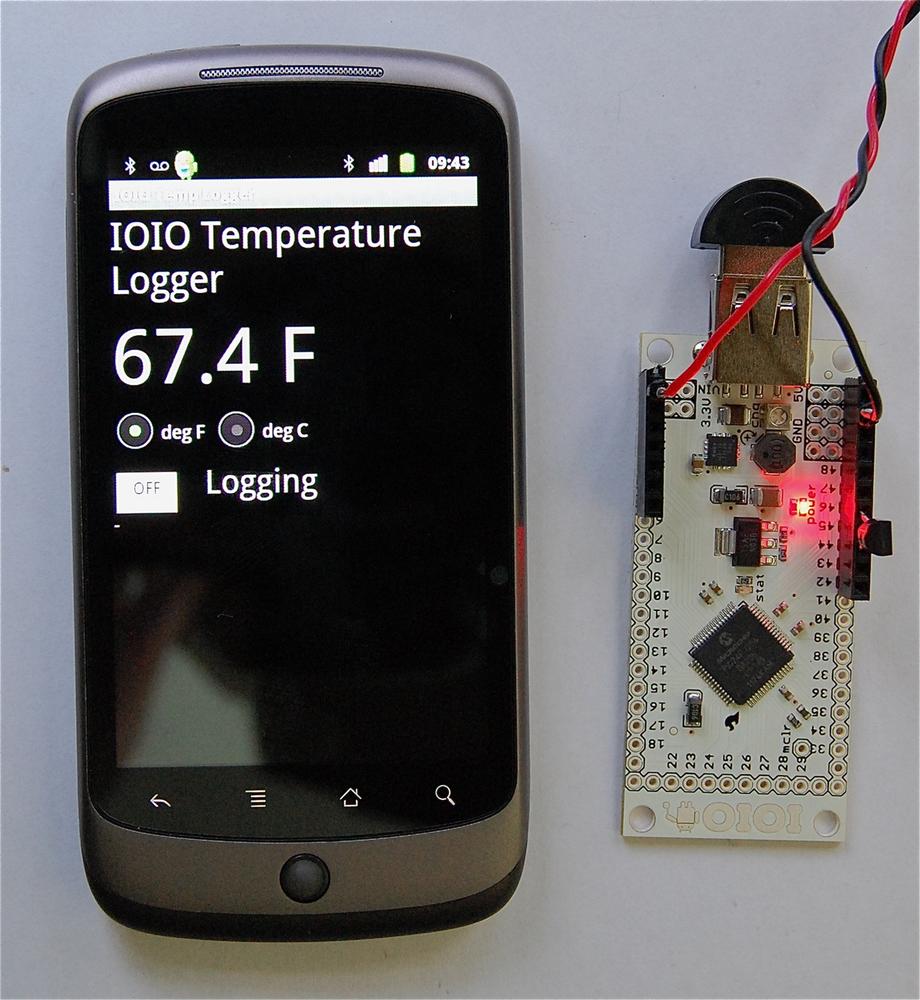
Almost any USB ...
Get Making Android Accessories with IOIO now with the O’Reilly learning platform.
O’Reilly members experience books, live events, courses curated by job role, and more from O’Reilly and nearly 200 top publishers.

