Cover Flow View
Cover Flow is a visual display that Apple stole from its own iTunes software, where Cover Flow simulates the flipping “pages” of a jukebox, or the albums in a record-store bin (Figure 1-23). There you can flip through your music collection, marveling as the CD covers flip over in 3-D space while you browse.
The idea is the same in Mac OS X, except that now it’s not album covers you’re flipping; it’s gigantic file and folder icons.
To fire up Cover Flow, open a window. Then click the Cover Flow
![]() button in the toolbar. Or choose View→as Cover
Flow, or press ⌘-4.
button in the toolbar. Or choose View→as Cover
Flow, or press ⌘-4.
Now the window splits. On the bottom: a traditional list view, complete with sortable, arrangeable columns, exactly as described above.
On the top: the gleaming, reflective-black Cover Flow display. Your primary interest here is the scroll bar. As you drag it left or right, you see your files and folders float by and flip in 3-D space. Fun for the whole family!
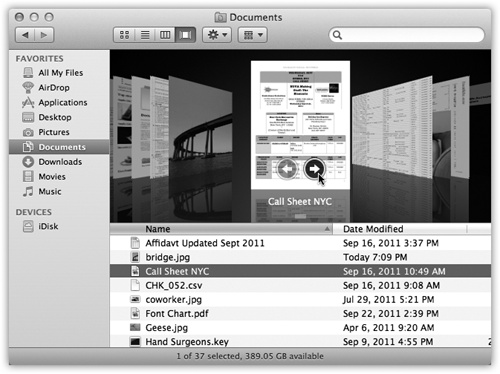
Figure 1-23. The top half of a Cover Flow window is an interactive, scrolling “record bin” full of your own stuff. It’s especially useful for photos, PDF files, Office documents, and text documents. When a PDF or presentation document comes up in this virtual data jukebox, you can click the arrow buttons to page through it; for a movie, click the little button ...
Get Mac OS X Lion: The Missing Manual now with the O’Reilly learning platform.
O’Reilly members experience books, live events, courses curated by job role, and more from O’Reilly and nearly 200 top publishers.

