Dictionary
For word nerds everywhere, the Dictionary (and Thesaurus) is one of Tiger's most welcome enhancements. For the first time, the Mac system software comes with a handy way to look up word definitions, pronunciations, and synonyms. To be precise, Mac OS X comes with an electronic version of the entire New Oxford American Dictionary and Oxford American Writers Thesaurus.
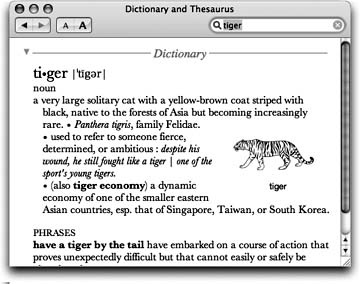
Figure 10-3. When you open the Dictionary, it generally assumes that you want a word's definition. If you prefer to see the Thesaurus at startup time instead (to look up a word's synonyms), choose Dictionary → Preferences—and drag Oxford American Writers Thesaurus upward so that it precedes New Oxford American Dictionary. That's all there is to it!
Mac OS X also comes with about a million ways to look up a word:
Double-click the Dictionary icon. You get the window shown at top in Figure 10-3. As you type into the Spotlight-y search box, you home in on matching words; double-click a word, or highlight it and press Enter, to view a full, typographically elegant definition, complete with sample sentence and pronunciation guide.
Tip
And if you don't recognize a word in the definition, double-click that word to look up its definition. You can then double-click again in that definition—and on, and on, and on.
(You can then use the History menu, the Back and Forward buttons on the toolbar, or the ⌘-[and⌘-] keystrokes to ...
Get Mac OS X: The Missing Manual, Tiger Edition now with the O’Reilly learning platform.
O’Reilly members experience books, live events, courses curated by job role, and more from O’Reilly and nearly 200 top publishers.

