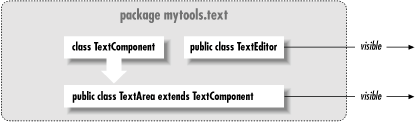A package is a name for a group of related classes and interfaces. In Chapter 3, we discussed how Java uses package names to locate classes during compilation and at runtime. In this sense, packages are somewhat like libraries; they organize and manage sets of classes. Packages provide more than just source-code-level organization though. They also create an additional level of scope for their classes and the variables and methods within them. We’ll talk about the visibility of classes later in this section. In the next section, we’ll discuss the effect that packages have on access to variables and methods among classes.
The source code for a Java class is organized into
compilation units. A simple compilation unit
contains a single class definition and is named for that class. The
definition of a class named MyClass, for instance,
would appear in a
file named
MyClass.java. For most of us, a compilation unit
is just a file with a .java extension, but in an
integrated development environment, it could be an arbitrary entity.
For brevity here, we’ll refer to a compilation unit simply as a
file.
The division of classes into their own compilation units is important because the Java compiler assumes much of the responsibility of a make utility. The compiler relies on the names of source files to find and compile dependent classes. It’s possible (and common) to put more than one class definition into a single file, but there are some restrictions we’ll discuss shortly.
A class is declared to belong to a particular package with the
package statement. The package
statement must appear as the first
statement in a compilation unit. There can be only one
package statement, and it applies to the entire
file:
package mytools.text;
class TextComponent {
...
}In this example, the class TextComponent is placed
in the package mytools.text.
Package
names are constructed in a hierarchical way, using a dot-separated
naming convention. Package-name components construct a unique path
for the compiler and runtime systems to locate files; however, they
don’t affect the contents directly in any other way. There is
no such thing as a subpackage; the package namespace is really flat,
not hierarchical. Packages under a particular part of a package
hierarchy are related only by informal association. For example, if
we create another package called
mytools.text.poetry (presumably for text classes
specialized in some way to work with poetry), those classes
won’t be part of the mytools.text package;
they won’t have the access privileges of package members. In
this sense, the package-naming convention can be misleading.
By default, a class is accessible only
to other classes within its package. This means that the class
TextComponent is available only to other classes
in the mytools.text package. To be visible
elsewhere, a class must be declared as
public
:
package mytools.text;
public class TextEditor {
...
}The class TextEditor can now be referenced
anywhere. There can be only a single public class
defined in a compilation unit; the file must be named for that class.
By hiding unimportant or extraneous classes, a package builds a subsystem that has a well-defined interface to the rest of the world. Public classes provide a facade for the operation of the system. The details of its inner workings can remain hidden, as shown in Figure 6.6. In this sense, packages hide classes in the way classes hide private members.
Figure 6.6 shows part of the hypothetical
mytools.text package. The classes
TextArea and TextEditor are
declared public, so they can be used elsewhere in
an application. The class TextComponent is part of
the implementation of TextArea and is not
accessible from outside of the package.
Classes
within a package can refer to each other by their simple names.
However, to locate a class in another package, we have to supply a
qualifier. Continuing with the previous example, an application
refers directly to our editor class by its fully qualified name of
mytools.text.TextEditor. But we’d quickly
grow tired of typing such long class names, so Java gives us the
import statement. One or more
import statements can appear at the top of a
compilation unit, beneath the package statement.
The import statements list the fully qualified
names of classes to be used within the file.
Like a package statement, an
import statement applies to the entire compilation
unit. Here’s how you might use an import
statement:
package somewhere.else;
import mytools.text.TextEditor;
class MyClass {
TextEditor editBoy;
...
}As shown in this example, once a class is imported, it can be referenced by its simple name throughout the code.
It is also possible to import all of the classes in a package using
the * wildcard notation:
import mytools.text.*;
Now we can refer to all public classes in the
mytools.text package by their simple names.
Obviously, there can be a problem with importing classes that have conflicting names. If two different packages contain classes that use the same name, you just have to fall back to using fully qualified names to refer to those classes. Other than the potential for naming conflicts, there’s no penalty for importing classes. Java doesn’t carry extra baggage into the compiled class files. In other words, Java class files don’t contain other class definitions—they only reference them.
A class that is defined in a compilation unit that doesn’t specify a package falls into the large, amorphous, unnamed package. Classes in this nameless package can refer to each other by their simple names. Their path at compile time and runtime is considered to be the current directory, so package-less classes are useful for experimentation and testing, and for brevity in examples in books about Java.
Get Learning Java now with the O’Reilly learning platform.
O’Reilly members experience books, live events, courses curated by job role, and more from O’Reilly and nearly 200 top publishers.