The File Chooser Package
Under javax.swing
, you’ll find a package of helper classes for the JFileChooser. The javax.swing.filechooser package contains
several classes for displaying and filtering files.
The FileFilter Class
The FileFilter class
can be used to create filters for JFileChooser dialogs. The class contains
only two abstract methods. It’s important to note that extensions are
not the only way to judge a file’s fitness for a particular filter.
The Mac filesystem, for example, can understand the creator of a file
regardless of the file’s name. On Unix systems, you might write a
filter to display only files that are readable by the current
user.
Constructor
- public FileFilter( )
The
FileFilterclass receives this default constructor at compile time; it is not defined in the class itself.
Filter methods
- public abstract boolean accept(File f)
Return
trueif filefmatches this filter. Note that you must explicitly accept directories (f.isDirectory( ) == true) if you want to allow the user to navigate into any subfolders.- public abstract String getDescription( )
Return a short description to appear in the filters pulldown on the chooser. An example would be “Java Source Code” for any .java files.
Figure 12-5 shows a file chooser with custom filters for multimedia file types.
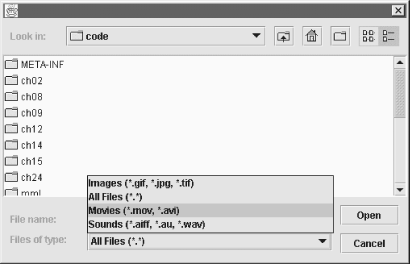
Figure 12-5. A custom set of filters for use with JFileChooser
Here’s the code for the application. Before we make ...
Get Java Swing, 2nd Edition now with the O’Reilly learning platform.
O’Reilly members experience books, live events, courses curated by job role, and more from O’Reilly and nearly 200 top publishers.

