The JList Class
The JList class is the generic Swing implementation of a list
component. In the default selection mode, you can make multiple
selections by clicking with the mouse while holding down the modifier key defined by the current L&F (generally
Shift for a single, contiguous range and Ctrl or Command for noncontiguous selections). The JList class does not provide scrolling
capabilities, but it can be set as the viewport of a JScrollPane to support scrolling. Figure
7-8 shows the JList component
in four different L&Fs.
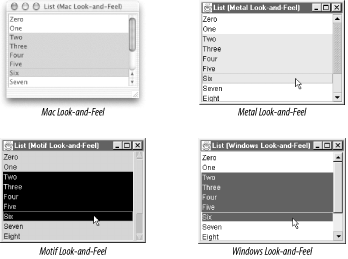
Figure 7-8. The JList component in four L&Fs
Properties
The JList class essentially
combines the features of the data model, the selection model, and the
cell renderer into a single Swing component. The properties of the
JList class are shown in Table 7-9.
Table 7-9. JList properties
Property | Data type | get | is | set | Default value |
|---|---|---|---|---|---|
accessibleContexto | AccessibleContext | · | JList.AccessibleJList | ||
anchorSelectionIndex | int | · | |||
cellRendererb | ListCellRenderer | · | · | From L&F | |
dragEnabled1.4 | boolean | · | · | false | |
firstVisibleIndex | int | · | |||
fixedCellHeightb | int | · | · | -1 | |
fixedCellWidthb | int | · | · | -1 | |
lastVisibleIndex | int | · | |||
layoutOrientation1.4, b | int | · | · | VERTICAL | |
leadSelectionIndex | int | · | |||
maxSelectionIndex | int | · | |||
minSelectionIndex | int | · | |||
modelb | ListModel | · | · | ||
opaqueo | boolean | · | · | true | |
preferredScrollableViewportSizeo | Dimension | · | |||
prototypeCellValueb | Object | · | · | null | |
scrollableTracksViewportHeighto | boolean | · | |||
scrollableTracksViewportWidth ... |
Get Java Swing, 2nd Edition now with the O’Reilly learning platform.
O’Reilly members experience books, live events, courses curated by job role, and more from O’Reilly and nearly 200 top publishers.

