A More Complex Bean
Example 15-3
shows another bean, YesNoPanel.
This bean displays a message (using MultiLineLabel) and three buttons to the
user. It fires an event when the user clicks on one of the buttons.
YesNoPanel is intended for use
within dialog boxes, as it provides an ideal way to ask the user
yes/no/cancel questions. Figure
15-1 shows a YesNoPanel
instance being edited with the ShowBean program.
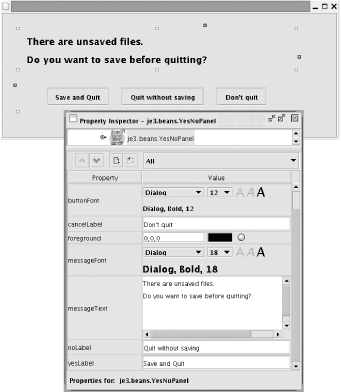
Figure 15-1. The YesNoPanel bean in a beanbox
The YesNoPanel bean
uses a custom AnswerEvent type to
notify AnswerListener objects when
the user has clicked on one of its three buttons. This new event class
and listener interface are defined in the next section.
Notice that YesNoPanel
doesn’t use any classes from the java.beans package. One of the surprising
things about beans is that they typically don’t have to use any
classes from this package. As you’ll see later in this chapter, it’s
the auxiliary classes that are shipped with a bean that make heavy use
of that package.
Example 15-3. YesNoPanel.java
package je3.beans; import java.awt.*; import java.awt.event.*; import javax.swing.*; import java.util.List; import java.util.ArrayList; /** * This JavaBean displays a multi-line message and up to three buttons. It * fires an AnswerEvent when the user clicks on one of the buttons **/ public class YesNoPanel extends JPanel { // Properties of the bean. protected String messageText; ...Get Java Examples in a Nutshell, 3rd Edition now with the O’Reilly learning platform.
O’Reilly members experience books, live events, courses curated by job role, and more from O’Reilly and nearly 200 top publishers.

