Choosing a File with JFileChooser
Problem
You want to allow the user to select a file by name using a traditional windowed file dialog.
Solution
Use a JFileChooser
.
Discussion
The JFileChooser dialog provides a fairly standard
file chooser. It has elements of both an MS-Windows chooser and a Mac
chooser, with more resemblance to the former than the latter. If you
want to have control over what files appear, you need to provide one
or more FileFilter subclasses. Each
FileFilter subclass instance passed into the
JFileChooser
’s addChoosableFileFilter( ) method becomes a selection in the chooser’s
“Files of Type:” choice. The default is “All Files
(*.*)”. Figure 13-8 shows my demo program in
action.
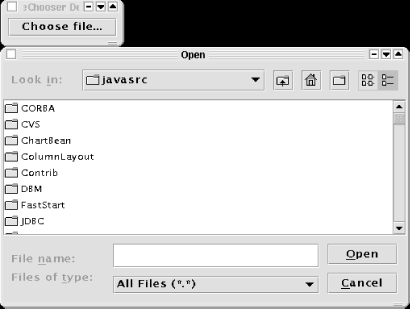
Figure 13-8. JFileChooserDemo in action
Let’s look at the code for using the
JFileChooser
:
import com.darwinsys.util.*; import javax.swing.*; import java.awt.event.*; import java.io.*; import java.util.*; /** A simple demo of a JFileChooser in action. */ public class JFileChooserDemo extends JPanel { /** Constructor */ public JFileChooserDemo(JFrame f) { final JFrame frame = f; final JFileChooser chooser = new JFileChooser( ); JFileFilter filter = new JFileFilter( ); filter.addType("java"); filter.addType("class"); filter.addType("jar"); filter.setDescription("Java-related files"); chooser.addChoosableFileFilter(filter); JButton b = new JButton("Choose file..."); add(b); b.addActionListener(new ...Get Java Cookbook now with the O’Reilly learning platform.
O’Reilly members experience books, live events, courses curated by job role, and more from O’Reilly and nearly 200 top publishers.

