Chapter 10. iTunes Basics
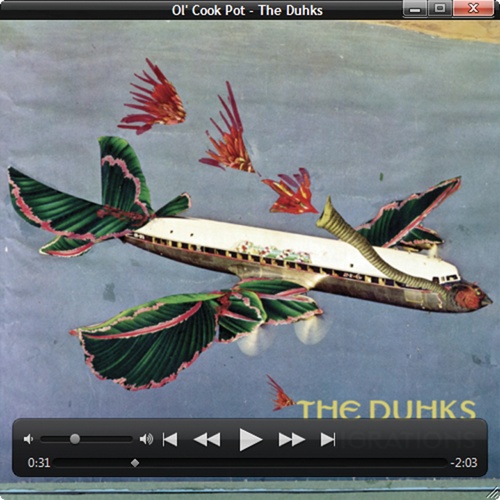
You’ll learn to:
Navigate the redesigned iTunes 11
Convert music from CDs
Customize iTunes’ look
Browse and search media
Shuffle your music
Relax with the Visualizer
IF YOU READ Chapter 1 to find a speedy way to get your iPod set up and ready to play, you’ve already dipped a toe into the iTunes waters. But as you may have guessed, beneath its pretty surface, iTunes is a deep well of media-management wonders.
Even if you haven’t bought any music from the iTunes Store yet, you can use the program to import music from your CD collection. Once you check everything into your iTunes library, the program makes it easy to browse and search through your media treasures. You can add song ratings, lyrics, and artwork to your music files, too.
Yes, iTunes is a powerful media organizer. So powerful, in fact, that this chapter focuses on its most basic and useful functions—like what its controls do and how to import music from CDs. Chapter 11 focuses on advanced iTunes features, and Chapter 12 tells you how to create customized song playlists. Chapter 13 is all about blowing your bucks at the iTunes Store, and Chapter 14 spotlights the video side of iTunes.
Even if you’ve used iTunes before, Apple overhauled the program in November 2012 to give a fresh look, new features, and a bit of zip under the hood. So turn the page to get to know iTunes 11 better.
The iTunes Window: An Introduction ...
Get iPod: The Missing Manual, 11th Edition now with the O’Reilly learning platform.
O’Reilly members experience books, live events, courses curated by job role, and more from O’Reilly and nearly 200 top publishers.

