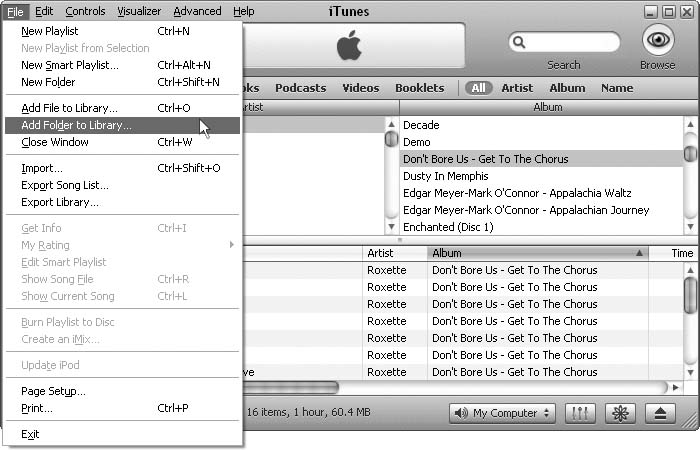The tiny square pamphlet that Apple includes with each artfully designed iPod package is enough to get your iPod up and running, charged, and ready to download music.
But if you want to know more about how the iPod works, all the great things it can do, and where to find its secret features, the official pamphlet is skimpy in the extreme. And help files that you have to read on the computer screen aren’t much better: You can’t mark your place or underline, there aren’t any pictures or jokes, and you can’t read them in the bathroom without fear of electrocution.
This book is one-stop shopping for iPod reference and information. It explores iPod hardware and software—for both Macintosh and Windows—for all recent iPod models. It takes you on a joyride through the iPod subculture online and off. And it guides you through all the cool musical and nonmusical things you can do with your iPod, from looking up phone numbers to checking the weather report. You’ll also find heaping helpings of the Three T’s: tips, tricks, and troubleshooting.
Throughout this book, and throughout the Missing Manual series, you’ll find sentences like this one: “Open the System folder → Libraries → Fonts folder.” That’s shorthand for a much longer instruction that directs you to open three nested folders in sequence, like this: “On your hard drive, you’ll find a folder called System. Open it. Inside the System folder window is a folder called Libraries; double-click it to open it. Inside that folder is yet another one called Fonts. Double-click to open it, too.”
Similarly, this kind of arrow shorthand helps to simplify the business of choosing commands in menus, as shown in Figure I-1. That goes for both your computer and your iPod, whose menus feature arrows → like → these that lead you from one screen to the next.
Get iPod & iTunes: The Missing Manual, Fourth Edition now with the O’Reilly learning platform.
O’Reilly members experience books, live events, courses curated by job role, and more from O’Reilly and nearly 200 top publishers.