Notes
The squint factor may be a little high, but the iPod can also lend its screen for displaying text files, which can come in handy if you want to review class notes while relaxing to a little Queen Latifah or skim your talking points before a presentation.
If you have an iPod 2003-or-later model, all of this comes to you courtesy of a text-reader program called Notes (Figure 8-5). Notes can hold about 1,000 plain text files and display one at a time onscreen.
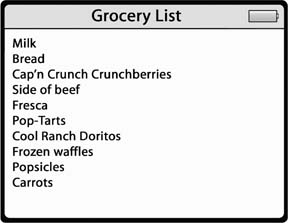
Figure 8-5. If you can save it as a plain text file, you can read it on your iPod with its convenient Notes feature. With your iPod in tow, you’ll never forget to bring home milk again.
You create iPod Notes from plain text files—those with a .txt extension. You can’t use full-fledged word-processing documents from Microsoft Word or Apple-Works, unless you save them as plain text files. (As Chapter 9 makes clear, you can certainly use the iPod as a portable drive to ferry big files from one computer to another, but you can only display text files in Notes). Most word-processing programs, however, can export a file’s contents into Text Only or Plain Text.
For example, if you have a Word or AppleWorks document that you want to read on the iPod, open it and choose File → Save As (or the equivalent command in whatever program you’re using). Select plain text formatting for the newly saved copy. Fancy formatting, graphics, and other ...
Get iPod & iTunes: The Missing Manual, Fourth Edition now with the O’Reilly learning platform.
O’Reilly members experience books, live events, courses curated by job role, and more from O’Reilly and nearly 200 top publishers.

