Using USB 2.0
Way back in 2001, when the first Macintosh-only iPods first spun their scroll wheels, the only way you could connect an iPod to the computer was with a FireWire cable. This was not a bad thing, as FireWire could move 400 megabits of data per second, whipping the plastic off those pokey old USB 1.1 connections, which limped along at 12 megabits per second. With FireWire, you could transfer a CD’s worth of songs to your iPod in 10 or 15 seconds and be out the door in no time.
Fast-forward to the end of 2005. FireWire is now a thing of the past on iPods, as Apple has opted to go with another technology, USB 2.0, for connecting iPods to computers. This means all iPod Shuffles, iPod Nanos, and video-enabled iPods now use USB 2.0 and only USB 2.0 to transfer songs and other files to the iPod.
Note
A FireWire cable with the flat, 30-pin dock connector plug from an older iPod or iPod Mini will still fit one of the newer iPods, but you can only use a FireWire connection to charge the Nano or iPod battery. You can’t transfer data over a FireWire connection with a video iPod or iPod Nano.
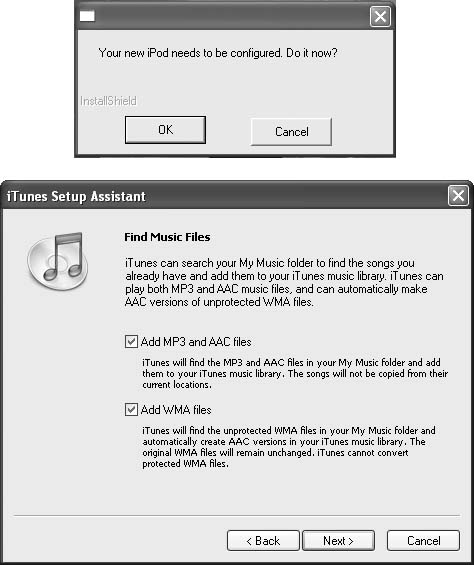
Figure 2-2. It’s not quite as dramatic a moment as watching a butterfly emerge, but the transformation of a brand-new iPod into a Windows iPod is beautiful in its own right.Top: The installer asks whether you want to “configure” the iPod—that is, reformat it with the Windows FAT32 disk-formatting ...
Get iPod & iTunes: The Missing Manual, Fourth Edition now with the O’Reilly learning platform.
O’Reilly members experience books, live events, courses curated by job role, and more from O’Reilly and nearly 200 top publishers.

