Phase 5: Edit the Titles and Captions
Depending on the theme you’re using, iPhoto may offer you any of several kinds of text boxes that you can fill with titles, explanations, and captions:
The book title. This box appears on the book’s cover and, if you’ve added one, Introduction page. When you first create a book, iPhoto proposes the album’s name as the book name, but you’re welcome to change it.
A second text box, all set with slightly smaller-type formatting, appears below the title. Use it for a subtitle: the date,"A Trip Down Memory Lane,""Happy Birthday Aunt Enid,""A Little Something for the Insurance Company,” or whatever.
The introduction. Applying the Introduction-page design to a page produces a huge text block that you can fill with any introductory text you think the book needs.
Photo titles. In some layouts—primarily the old, iPhoto 4 ones—iPhoto can display the name of each photo. (Of the new designs, only the Folio template offers such an option.) When you first create the layout, the program labels each photo with whatever its title is.
If you haven’t already named each picture, you’ll get only the internal iPhoto name of each one—“IMG_0030.JPG,” for example. Once the book layout has been created, though, you can edit the name only in one place: directly on the book page. See Figure 10-10 for details.
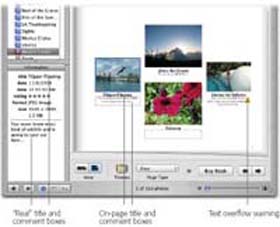
Figure 10-10. When you first create the book layout, iPhoto inherits ...
Get iPhoto 5: The Missing Manual, Fourth Edition now with the O’Reilly learning platform.
O’Reilly members experience books, live events, courses curated by job role, and more from O’Reilly and nearly 200 top publishers.

