Wallpaper
Wallpaper just means the photo that appears on the Unlock screen, when you wake the iPhone up. You're not stuck with the Earth-from-Space photo forever (although it is a very nice piece of wallpaper).
To choose a different photo, tap the Wallpaper row. On the Wallpaper screen, you'll see at least three sub-items:
Wallpaper. Tap this item to view the thumbnails of a set of luscious photos provided by Apple, including nature shots, flower closeups, the Mona Lisa, and Earth from Space.
Camera Roll. Tap to see the thumbnails of any photos you've taken with the iPhone's built-in camera.

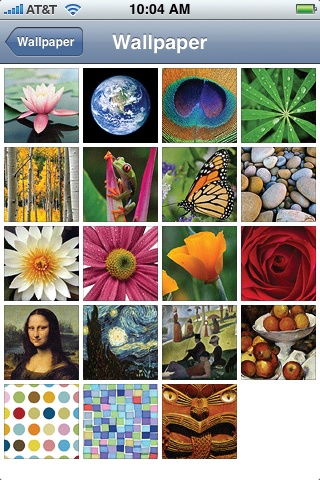
Albums. The other occupants of this screen are listings of any photo albums you've synced onto your iPhone from your Mac or PC, as described in Syncing Photos (Computer→iPhone). Tap an album name to view the thumbnails of its contents.
When you're viewing a page full of thumbnails, tap one to see a full-screen preview. At that point, tap Cancel to return to the thumbnails, or Set as Wallpaper to make that photo your new Unlock-screen masterpiece.
Get iPhone: The Missing Manual now with the O’Reilly learning platform.
O’Reilly members experience books, live events, courses curated by job role, and more from O’Reilly and nearly 200 top publishers.

