Chapter 9. Maps and Apps
Your Home screen is loaded with goodies. Those 16 icons include major gateways to the Internet (Safari), critical communications tools (Phone, SMS, and Mail), visual records of your life (Photos, Camera), and a well-stocked entertainment center (iPod).
The other applications (apps) may not exactly be the legs that prop up the table of your life. But each one, in its way, will come in extremely handy at some point in your iPhone life.
This chunky chapter covers all of the smaller programs, from top to bottom of the Home screen: Calendar, YouTube, Stocks, Maps, Weather, Clock, Calculator, and Notes.
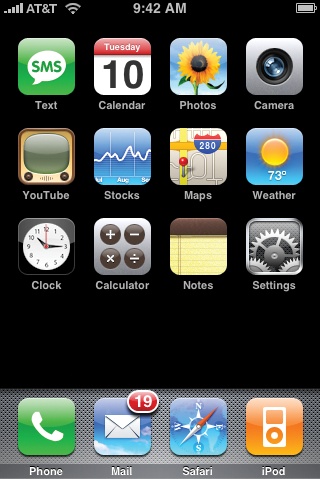
Calendar
What kind of digital companion would the iPhone be if it didn't have a calendar program? In fact, not only does it have a calendar—it even has one that syncs with your computer. If you maintain your life's schedule on a Mac (in iCal or Entourage) or a PC (in Outlook), then you've already got it on your iPhone. Make a change in one place, and it changes in the other.
In Syncing Your Calendar for details on setting up this two-way syncing.
But you can also use Calendar all by itself.
Tip
The Calendar icon on the Home screen shows what looks like one of those paper Page-a-Day calendar pads. But if you look closely, you'll see a sweet touch: It actually shows today's day and date!
Working with Views
By clicking one of the View buttons at the top of the screen, you can ...
Get iPhone: The Missing Manual now with the O’Reilly learning platform.
O’Reilly members experience books, live events, courses curated by job role, and more from O’Reilly and nearly 200 top publishers.

