Tapping Links
You'd be surprised at the number of iPhone newbies who stare dumbly at the screen, awestruck at the beauty of full-blown Web pages—but utterly baffled as to how to click links.
The answer: Tap with your finger.
Here's the fourth and final method of navigating the Web: tapping links on the screen, much the way you'd click them if you had a mouse. As you know from desktop-computer browsing, not all links are blue and underlined. Sometimes, in fact, they're graphics.
The only difference is that on the iPhone, not all links take you to other Web pages. If you tap an email address, it opens up the iPhone's Mail program (Chapter 8) and creates a pre-addressed outgoing message. If you tap a phone number you find online, the iPhone calls it for you. There's even such a thing as a map link, which opens up the Google Maps program (Maps).
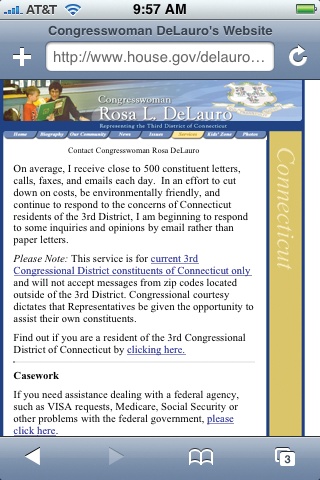
Each of these links, in other words, takes you out of Safari. If you want to return to your Web browsing, you have to tap Home→Safari. The page you had open is still there, waiting.
Tip
If you hold your finger on a link for a moment—touching rather than tapping—a handy bubble sprouts from it, identifying the full Web address that will open. For example, the link might say, "For a good time, click here," but it might actually take you to a Web site like www.missingmanuals.com.
Get iPhone: The Missing Manual now with the O’Reilly learning platform.
O’Reilly members experience books, live events, courses curated by job role, and more from O’Reilly and nearly 200 top publishers.

