Chapter 6. Getting Online
The iPhone's concept as an all-screen machine is a curse and a blessing. You may curse it when you're trying to type text, wishing you had real keys. But when you're online—oh, baby. That's when the Web comes to life, looming larger and clearer than on any other cellphone. That's when you see real email, full-blown YouTube videos, hyper-clear Google maps, and all kinds of Internet goodness, larger than life.
Well, at least larger than other cellphones.

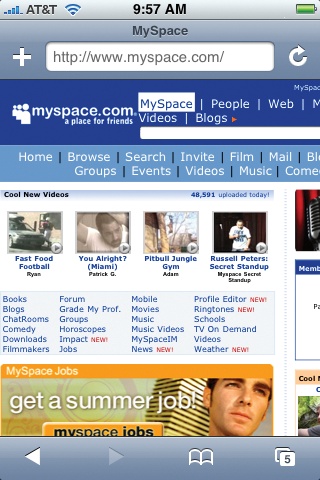
Fortunately, you can use the Internet features of the iPhone as much as you want without worrying about price. Wi-Fi is free, and your AT&T plan includes unlimited use of the EDGE network.
A Tale of Two Networks
The iPhone is capable of getting online using either of twomethods (which is one more than most phones):
Wi-Fi hot spots.Wi-Fi, known to the geeks as 802.11 and to Apple fans as AirPort, meanswireless networking. It's the same technology that lets laptops the world overget online at high speed in any Wi-Fi hot spot. Hot spots are everywhere these days: in homes, offices, coffeeshops (notably Starbucks), hotels, airports, and thousands of other places.
Tip
At www.jiwire.com, you can type an address or a city and find out exactly where to find the closest Wi-Fi hot spots. or, quicker yet: open Maps on your iPhone ...
Get iPhone: The Missing Manual now with the O’Reilly learning platform.
O’Reilly members experience books, live events, courses curated by job role, and more from O’Reilly and nearly 200 top publishers.

