Call Forwarding
Here's a pretty cool feature you may not even have known you had. It lets you route all calls made to your iPhone number to a different number. How is this useful? Let us count the ways:
When you're home. You can have your cellphone's calls ring your home number, so you can use any extension in the house, and so you don't miss any calls while the iPhone is turned off or charging.
When you send your iPhone to Apple for battery replacement (The Battery Replacement Program), you can forward the calls you would have missed to your home or work phone number.
When you're overseas, you can forward the number to one of the Web-based services that answers your voicemail and sends it to you as an email attachment (like GrandCentral.com or CallWave.com).
When you're going to be in a place with little or no AT&T cell coverage (Alaska, say), you can have your calls forwarded to your hotel or a friend's cellphone.
You have to turn on Call Forwarding while you're still in an area with AT&T coverage. Start at the Home screen. Tap Settings→Phone→Call For-warding, turn Call Forwarding on, and then tap in the new phone number. That's all there is to it—your iPhone will no longer ring.
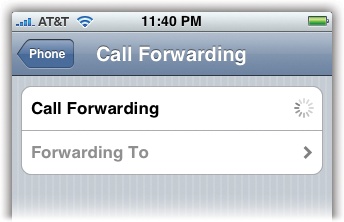
At least not until you turn the same switch off again.
Get iPhone: The Missing Manual now with the O’Reilly learning platform.
O’Reilly members experience books, live events, courses curated by job role, and more from O’Reilly and nearly 200 top publishers.

