Chapter 5. Surf the Web
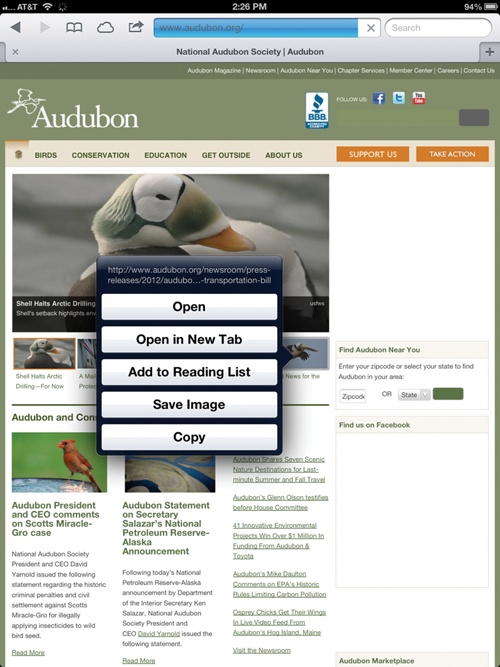
You’ll learn to:
Use the new features in the Safari browser
Read clutter-free web pages, or save pages to read offline
Sync bookmarks and browser tabs across devices
Tweet, iMessage, or post favorite pages to Facebook
Use alternate Web browsers
SURE, YOU CAN SURF the Web on a smartphone, but odds are you’ll strain your neck and squint your eyes to read its tiny screen, even when you zoom in for a closer look. For most people, microbrowsing is fine on a train or waiting in line at the cineplex, but who wants to do that in a coffee shop, campus library, or on the couch?
Browsing the Web on an iPad eliminates the old strain ‘n’ squint. Even on the smaller iPad Mini’s 8-inch screen, you see pretty much a whole web page at once. And forget mouse-clicking—the iPad uses a touch-sensitive version of Apple’s Safari browser, so your fingers do the walking around the Web. You jump from link to link with a tap, and zoom in on pages with a two-finger spread.
The latest version of mobile Safari, the one that arrived in September 2012, is the most facile and versatile yet. In iOS 6 and later, it displays web pages more quickly than ever. It also brings tabbed browsing, iCloud-synced page tabs, ad-free pages, and a save-it-to-read-later feature to the tablet.
From the basics of tablet-style browsing to tips on web security, this chapter gives you the grand tour of Safari on the iPad, ...
Get iPad: The Missing Manual, 5th Edition now with the O’Reilly learning platform.
O’Reilly members experience books, live events, courses curated by job role, and more from O’Reilly and nearly 200 top publishers.

