2.4. Picking the Date and Time with UIDatePicker
Problem
You want to allow the users of your app to select a date and time using an intuitive and ready-made user interface.
Solution
Use the UIDatePicker
class.
Discussion
UIDatePicker is very similar
to the UIPickerView class. The date
picker is in fact a prepopulated picker view. A good example of the
date picker control is in the Calendar app on the iPhone (Figure 2-14).
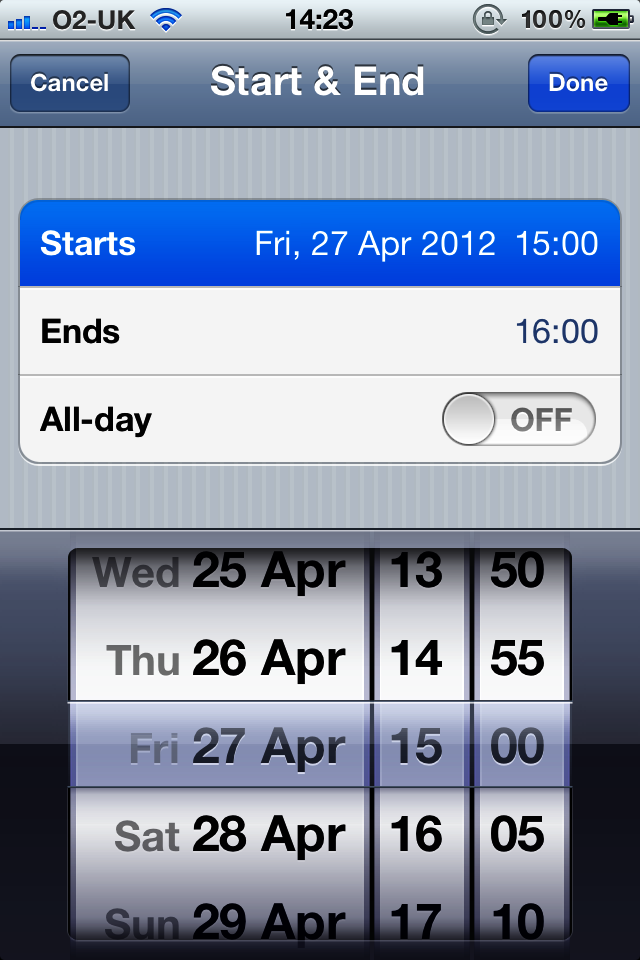
Figure 2-14. A date picker shown at the bottom of the screen
Let’s get started by first declaring a property of type UIDatePicker and then allocating and
initializing this property and adding it to the view of our view
controller:
#import <UIKit/UIKit.h>
@interface Picking_Date_and_Time_with_UIDatePickerViewController
: UIViewController
@property (nonatomic, strong) UIDatePicker *myDatePicker;
@endLet’s synthesize the property now:
#import "Picking_Date_and_Time_with_UIDatePickerViewController.h" @implementation Picking_Date_and_Time_with_UIDatePickerViewController @synthesize myDatePicker; ...
And now let’s instantiate the date picker, as planned:
- (void)viewDidLoad{
[super viewDidLoad];
self.view.backgroundColor = [UIColor whiteColor];
self.myDatePicker = [[UIDatePicker alloc] init];
self.myDatePicker.center = self.view.center;
[self.view addSubview:self.myDatePicker];
}Now let’s run the app and see how it looks, in Figure 2-15.
Figure 2-15. A simple date picker
You can see ...
Get iOS 5 Programming Cookbook now with the O’Reilly learning platform.
O’Reilly members experience books, live events, courses curated by job role, and more from O’Reilly and nearly 200 top publishers.

