Particles
When it comes to beautiful effects, particles are definitely my favorites. And believe it or not, particles look amazing but are not really complex. Technically, particles are literally textured quads moved around using a specific blending mode producing beautiful combinations.
To design our particles for Starling, we will be using a very convenient tool named ParticleDesigner (developed by 71 squared, the same company behind GlyphDesigner, which we used for our bitmap fonts). Figure 1-59 shows a snapshot of ParticleDesigner. Notice the emulation mode (on the right), where you can preview the particles you are designing.

Figure 1-59. Particle Designer on MacOS
The main window is just a bunch of parameters to modify. You can easily spend hours playing with all those options to create the particles you want. There is actually a randomize button to automatically generate parameters and as a result produce different particles effects.
Figure 1-60 illustrates the
save-as dialog box of Particle Designer, exporting the ParticleEmitter
file (.pex) and the texture to render our particles. Those two files
will be the files we will be using to feed our ParticleDesignerPS object.
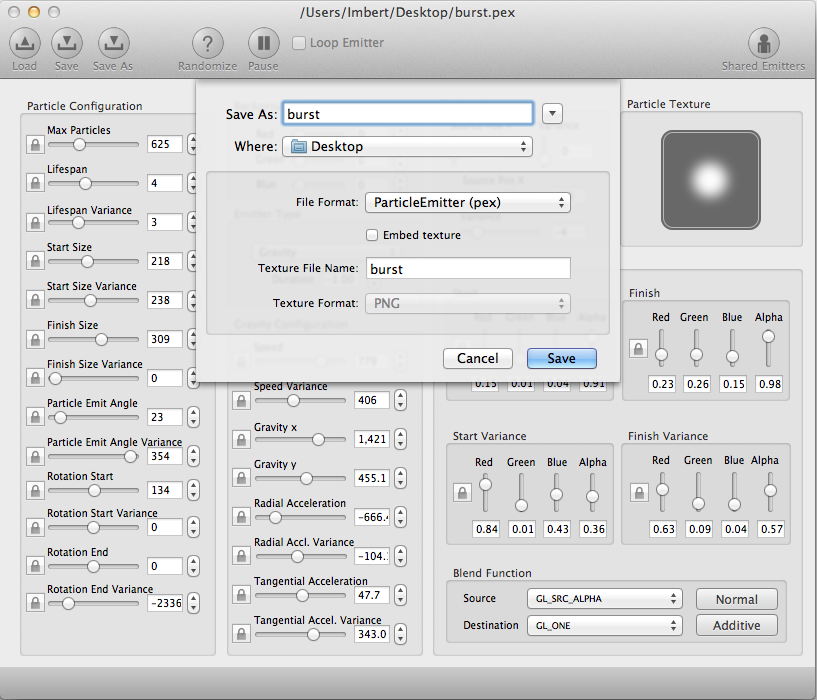
Figure 1-60. Particle Designer on MacOS
Figure 1-61 is an example of particles created from ParticleDesigner and ...
Get Introducing Starling now with the O’Reilly learning platform.
O’Reilly members experience books, live events, courses curated by job role, and more from O’Reilly and nearly 200 top publishers.

