Retakes
The beauty of a MIDI sequencer like GarageBand is that you can keep your take, redo it, or trash it, instantly and guilt-free, having used up no tape or studio time.
Here’s how to proceed after recording a MIDI performance:
Trash the whole thing. If the whole thing stank, press

-Z to trigger the Edit → Undo command. The new green region disappears. Adjust the tempo, if necessary, and try recording again.
Note
Before you go nuts deleting “bad” performances, remember that it’s sometimes more efficient just to manually fix what was wrong with it, using the GarageBand track editor. See page 529.
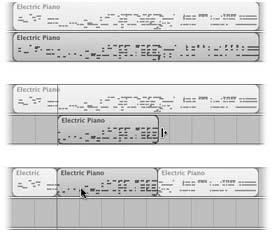
Figure 26-4. Top: You’ve recorded this take twice, with mixed results each time.Middle: Suppose the middle section of the second take was the best performance. Chop off both ends.Bottom: Drag the remaining middle section upward onto the first take; this obliterates the corresponding moments of the first take. The result: A hybrid final track containing the best portions of each recording.
Trash part of it. Use the Edit → Split command to cut the region into pieces, so that you can preserve the good parts but rerecord the bad ones.
Keep it. If the whole thing was great, or mostly great, save your file (
-S) and move on to the next track.
Mark it “best so far.” Press the letter M key to mute the ...
Get iLife '04: The Missing Manual now with the O’Reilly learning platform.
O’Reilly members experience books, live events, courses curated by job role, and more from O’Reilly and nearly 200 top publishers.

