The Mac Keyboard as Piano
It’s nice that Apple provided a little onscreen keyboard so that even the equipment-deprived can listen to GarageBand’s amazing sound collection. But you’ll never make it to the Grammy Awards using nothing but that single-note, mouse-driven display.
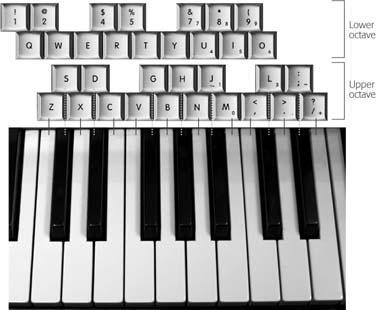
Figure 26-2. The top two rows are the “left hand” piano area—a lower octave. The row beginning with Q represents the “white keys,” and the number keys are the “black keys.” The bottom two rows make up the “right hand.” The Z row is the white keys, starting with middle C; the A row just above it represents the “black keys.” If you’d rather swap the upper and lower octaves, choose MidiKeys → Preferences. From the “Key map” pop-up menu, choose Reverse Full.
Fortunately, a program called MidiKeys costs the same as the GarageBand keyboard ($0), but lets you trigger notes by playing, rather than clicking. You can download MidiKeys from the “Missing CD” page at http://www.missingmanuals.com.
MidiKeys turns your Mac keyboard into a piano keyboard, as shown in Figure 26-3.
MidiKeys takes some getting used to. Nonetheless , it’s a powerful tool for scratching out GarageBand pieces—chords and all—when you’re on a plane, on a bus, in bed, and anywhere else where lugging along an external keyboard would get you arrested, expelled, or divorced.
Get iLife '04: The Missing Manual now with the O’Reilly learning platform.
O’Reilly members experience books, live events, courses curated by job role, and more from O’Reilly and nearly 200 top publishers.

