Your FREE! Onscreen Digital Piano
When you fire up a new GarageBand document (on a Mac with no physical MIDI keyboard connected), the GarageBand keyboard appears automatically in a floating window. This onscreen piano is a gift from Apple to people who would like to record notes of their own (instead of just using loops), but don’t own a physical MIDI keyboard (Figure 26-1).
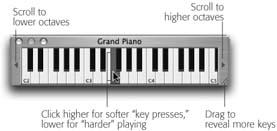
Figure 26-1. You can make this keyboard appear at any time by pressing ![]() -K (or, if you’re charging by the hour, choosing Window → Keyboard) Hide it by clicking its tiny upper-left Close button.
-K (or, if you’re charging by the hour, choosing Window → Keyboard) Hide it by clicking its tiny upper-left Close button.
Clicking the keys of this little keyboard with your mouse plays the instrument sound of whatever Software Instrument (green) track is currently selected. (The corresponding instrument name appears at the top of the keyboard.)
The onscreen keyboard is a pretty bare-bones beast. For example, it lets you play only one note at a time.
Get iLife '04: The Missing Manual now with the O’Reilly learning platform.
O’Reilly members experience books, live events, courses curated by job role, and more from O’Reilly and nearly 200 top publishers.

