Chapter 5. Making Your HTML Location Aware: Geolocation
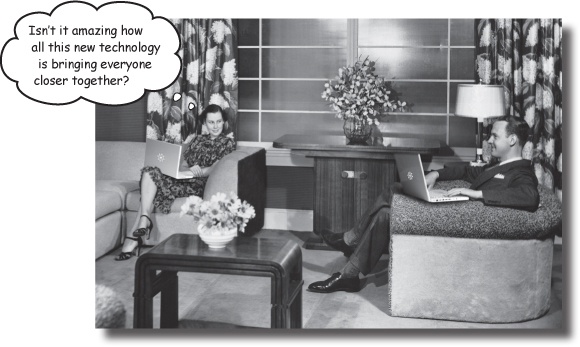
Wherever you go, there you are. And sometimes knowing where you are makes all the difference (especially to a web app). In this chapter we’re going to show you how to create web pages that are location aware—sometimes you’ll be able to pinpoint your users down to the corner they’re standing on, and sometimes you’ll only be able to determine the area of town they’re in (but you’ll still know the town!). Heck, sometimes you won’t be able to determine anything about their location, which could be for technical reasons, or just because they don’t want you being so nosy. Go figure. In any case, in this chapter we’re going to explore a JavaScript API: Geolocation. Grab the best location-aware device you have (even if it’s your desktop PC), and let’s get started.
Location, Location, Location
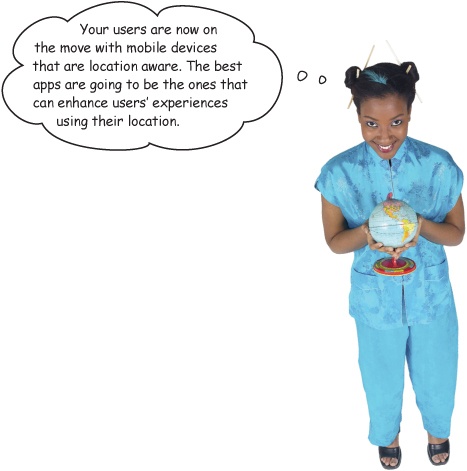
Knowing where your users are can add a lot to a web experience: you can give them directions, make suggestions about where they might go, you can know it’s raining and suggest indoor activities, you can let your users know who else in their area might be interested in some activity. There’s really no end to the ways you can use location information.
With HTML5 (and the Geolocation JavaScript-based API) you can easily access location information in your ...
Get Head First HTML5 Programming now with the O’Reilly learning platform.
O’Reilly members experience books, live events, courses curated by job role, and more from O’Reilly and nearly 200 top publishers.

