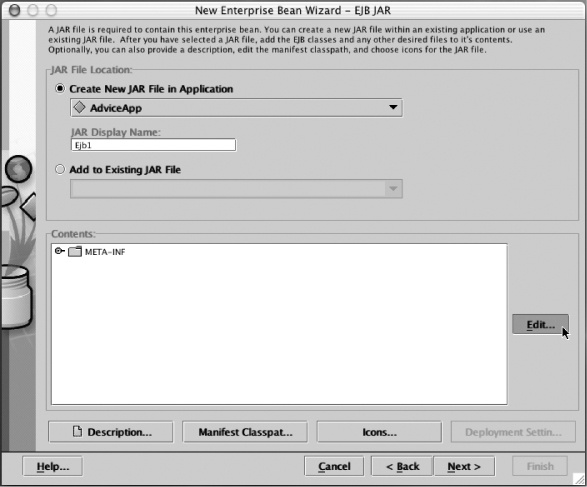For now, just accept the defaults. The radio button on the top left of the screen shows that you’re making a new JAR within the AdviceApp application. Notice that the AdviceApp is part of a drop-down list—if there were other ejb-jars already in the application, we could have chosen to put the new bean in a pre-existing JAR.
The tool picks an especially helpful display name, “Ejb1”, and you’ll see this back on the main deploytool screen when we’re done. That name isn’t used anywhere in your real application, so it’s no big deal, but if you have more than one JAR in an application, you might want to give it a more descriptive name (Cart JAR, Account JAR, etc).
Click Edit...
Get Head First EJB now with the O’Reilly learning platform.
O’Reilly members experience books, live events, courses curated by job role, and more from O’Reilly and nearly 200 top publishers.