Chapter 7. Searching and Sparks
GOOGLE+ GIVES YOU CIRCLES, streams, and notification tools so you can keep up with your friends, speak your mind, and monitor and control what’s going on with your online social life. The site also gives you a way to search out people, topics, and just about anything else that’s been shared publicly by someone using Google+, whether you know the people who put it out there or not. Google+ also gives you a personalized stream of news articles and blog posts, dubbed sparks, and the ability to make your own news and commentary into potential search results by labeling posts and photos with hashtag markers. This may sound a bit confusing and technical, but it’s actually quite simple once you get the hang of it. This chapter will get you up to speed in no time.
Searching Google+
IT’S NO SURPRISE THAT the search bar is a prominent part of every Google+ page (Google made its name as a search engine, after all). The search bar is at the top of every page, with “Search Google+” written inside.
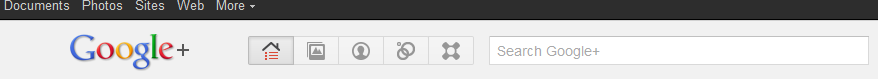
As you know, if you go to Google.com and enter a search term, you’ll get results from all over the Internet. The Google+ search bar, on the other hand, scours only Google+. You’ll get results that are a mixture of things specific to your Google+ account, and the wider world of things people have posted publicly on the site. Simply click in the box, start typing, and you’ll ...
Get Google+: The Missing Manual now with the O’Reilly learning platform.
O’Reilly members experience books, live events, courses curated by job role, and more from O’Reilly and nearly 200 top publishers.

