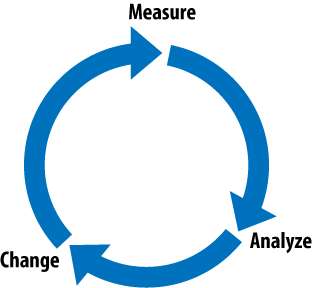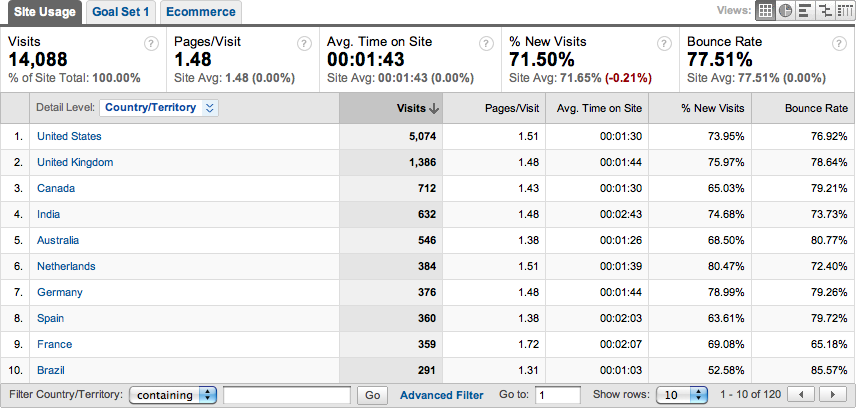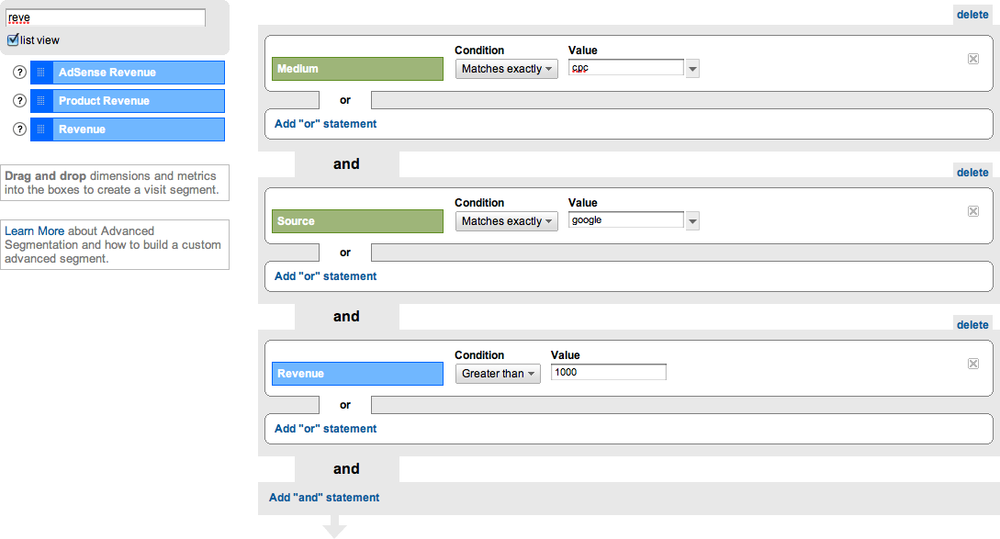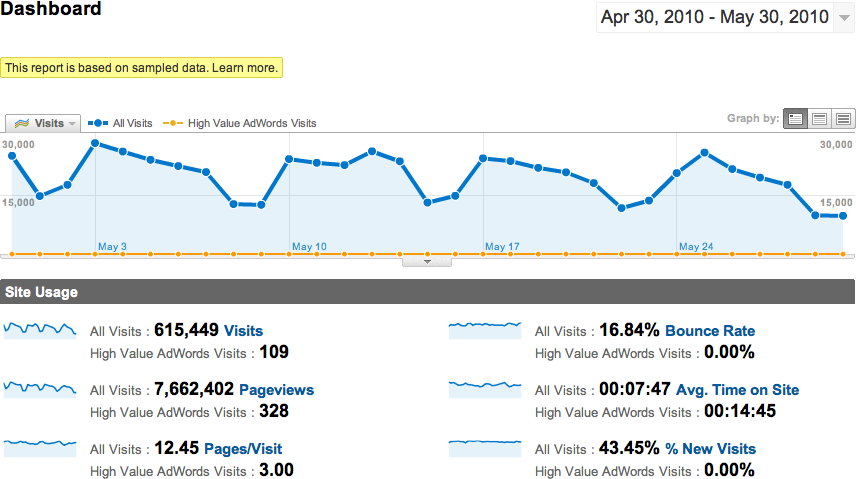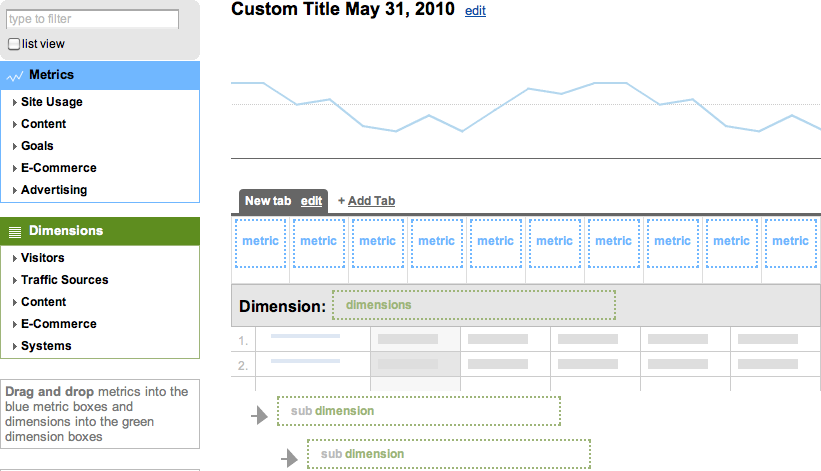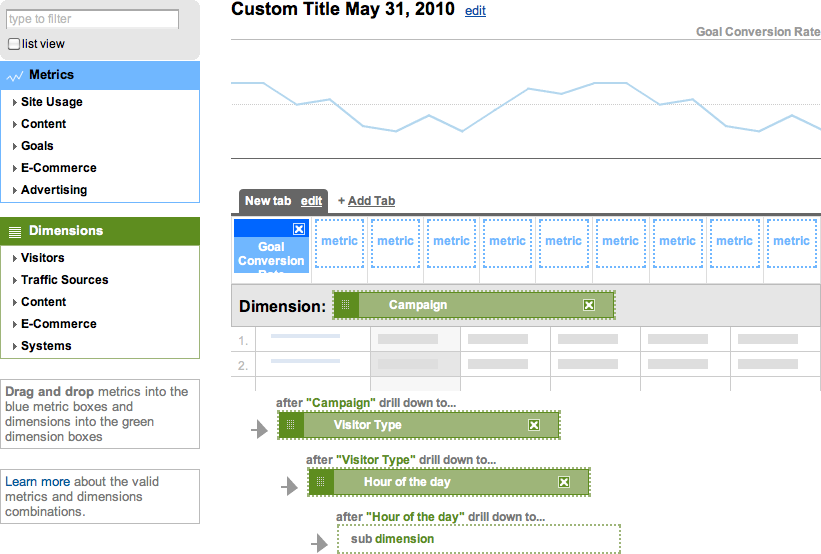This book is about Google Analytics, and at some level that means it is also about web analytics. It’s important to note that Google Analytics is not the same as web analytics. Web analytics is a business process used to continuously improve your online business. Google Analytics is a tool to quantitatively measure what happens on your website. Just because you have Google Analytics does not mean you are doing web analytics.
Before we dive into Google Analytics, I believe it’s important to establish how Google Analytics should fit into your overall analytics strategy.
Rather than creating another definition of web analytics (there are a lot of them out there), I prefer to reference Avinash Kaushik’s concise yet thorough definition. In his book Web Analytics: An Hour a Day (Wiley), Kaushik defines web analytics as:
The analysis of qualitative and quantitative data from your website and the competition, to drive a continual improvement of the online experience that your customers, and potential customers have, which translates into your desired outcomes (online and offline).
This definition encapsulates three main tasks every business must tackle when doing web analytics:
Measuring quantitative and qualitative data
Continuously improving your website
Aligning your measurement strategy with your business strategy
Let’s look at each part of the definition and break it down into more detail.
Web analytics is not possible without data. But many organizations fail to realize that they need many different types of data to understand the performance of their website. Tools like Google Analytics, Omniture, WebTrends, and Yahoo! Web Analytics generate quantitative, or clickstream, data. This data identifies where website traffic comes from and what it does on the site. It more or less tells what happened on a website.
While clickstream data is critical, you must collect more than quantitative data—you must also collect qualitative data. While quantitative data describes what happens on your website, qualitative describes why it happens. Qualitative data comes from different sources, like user interviews and usability tests. But the easiest way to get qualitative data is through surveys. Asking website visitors simple questions like the ones below can lead to a greater understanding of what visitors want and whether you’re making it easy for them:
| Why did you come here today? |
| Were you able to do what you wanted to do? |
| If not, why? |
There are a number of free qualitative data tools, like 4Q and Kampyle, that are easy to implement and provide valuable feedback from your website visitors. In many cases, it’s easier to implement these tools than a clickstream data tool like Google Analytics. If you’re not collecting qualitative data, start now!
It’s not enough, however, to analyze clickstream data from your own website. You must also look at data from your competitors’ websites. We live in an amazing age in which competitive data is freely available to everyone.
Competitive data provides valuable context for your own data. It describes your performance as compared to that of your competitors. Compete.com and Google Trends can help you identify simple things like whether your competitors are getting more traffic than you.
The second part of Kaushik’s web analytics definition is, “to drive a continual improvement of the online experience that your customers, and potential customers have.”
All of the data and analysis must drive a continuous improvement process. This is the most critical part of web analytics. You must take action on the data. That’s the whole purpose of web analytics—to improve over time. Figure 1-1 shows a very basic representation of the web analytics process.
Knowing how to change as a result of analysis is often difficult, though. Much of our data tells us that there is a problem, but it does not say how to fix it. So how does one go about fixing or optimizing a website based on data? You create different solutions to the problems and test them. Testing is the process of displaying the potential solution to website visitors, in real time, and measuring which one generates the best result. Many people are surprised to learn that testing a website is possible. There are a number of free tools, like Google’s Website Optimizer, that provide this service.
Testing has always been part of marketing. Direct-mail marketers have been testing different offers and different ad variations for a long time. And those doing pay-per-click marketing have also been testing for many years, experimenting with different headlines and ad copy to optimize ad expenditures.
However, website testing has failed to gain popularity. I believe the reason testing has been adopted so slowly is because of the many misconceptions about testing. Most people think testing is too hard, too expensive, or takes too much time. But in reality, testing has been changing, just like web analytics. With free tools it’s becoming easier and easier to start testing different parts of a website.
The final part of Kaushik’s definition of web analytics is that it “translates into your desired outcomes (online and offline).”
The entire goal of the web analytics process is to increase our desired business outcomes. We are no longer obsessed with just measuring how much traffic our online business generates. We also want to measure how well it performs in business terms.
This means measuring metrics that relate directly to our overall business goals. Every website exists for a reason, and your measurement strategy must align with the business goals of the website.
For the most part, all websites exist for one of the four following reasons:
To sell a product
To generate a sales lead
To generate ad revenue
To provide support
Some websites do other things as well, but for the most part, this is why websites exist. This is where you should start measuring your website. How does it affect the bottom line of your business? Once you define why you have a website, it becomes much easier to identify the metrics you should focus on. You don’t need a lot of metrics—just a handful (3‒5) should help you understand if your business is succeeding or failing.
Note
If you’re having trouble identifying key performance indicators (or KPIs) for your site, try The Big Book of Key Performance Indicators by Eric Peterson (http://troni.me/dr08gA).
Google Analytics provides a core set of tools that supports some of the primary tasks that web analysts perform.
First and foremost, Google Analytics tracks many standard website metrics, like visits, unique visitors, pageviews, bounce rate, and abandonment rate. But, more importantly, it can track business outcomes, called goals. Remember, we want to move beyond tracking basic traffic to our websites and begin understanding if our websites are adding to the bottom line of our business.
In addition to tracking goals, Google Analytics does a great job at tracking all different kinds of marketing initiatives. Many people believe that Google Analytics can only track AdWords, but it can track other types of paid searches, email marketing, display advertising, social media, and any other type of ad you can think of.
One of the key activities of any analyst is performing segmentation. Segmentation involves diving deeper into the data to understand how smaller buckets, or segments, of traffic perform and ultimately influence the overall performance of the website.
A simple example of segmentation is viewing website traffic based on the physical location of the visitors. Google Analytics does this using the Map Overlay report, shown in Figure 1-2.
This is a very basic segmentation. Each row of data shows all the values for a dimension. A dimension is an attribute of a website visitor or the visits that they create. Some common dimensions are country, campaign name, and browser version. There are many, many different types of dimensions, and you can view the complete list at http://troni.me/9EKc62.
In this case, the dimension is the country. The metrics for that dimension are shown in the columns of the report. Now notice the tabs at the top of the report. The Goal tab displays conversions for the same dimension of traffic. So, if you click the Goal Set 1 tab, Google Analytics will display conversions for each goal for each country.
This is the way all Google Analytics reports work. Every row of data is a different value of the dimension of traffic. For example, in the Traffic Sources report, each row in the table is a different source of traffic (organic search, marketing campaigns, etc.).
But the ability to segment data does not end there. Google Analytics also has a feature called Advanced Segmentation that can segment data on the fly based on attributes that you define. For example, you can build an advanced segment to view all traffic coming from Google AdWords that resulted in transactions greater than $1,000.00. You can do this using a simple drag-and-drop interface, shown in Figure 1-3.
This is a complicated segmentation that you can build and apply in real time! The result is the ability to view the segment we created above, along with other segments of website traffic. Figure 1-4 shows the High Value AdWords traffic along with the total traffic to the website.
This ability to drill down and focus on various segments of traffic is key to all analysis. We want to identify the segments of traffic that are performing well and determine how to promote those segments. We also want to identify the segments of traffic that suck and figure out how to fix them.
Advanced Segmentation is not the only tool that helps facilitate analysis. Google Analytics also contains a custom reporting tool that can greatly simplify your daily reporting and even help simplify common segmentations.
The Custom Reporting interface is very similar to the Advanced Segmentation interface. You can drag and drop different pieces of information to create your own reports, as shown in Figure 1-5.
The rows of data in a custom report represent different dimensions of data. The columns in a custom report are the different metrics in Google Analytics: things like visits, pageviews, conversions, revenue, etc.
For example, to create a report that shows the conversion rate for different marketing campaigns, drag the Campaign dimension to the Dimension section of the screen and drag the Conversion Rate metric to a metric column.
Custom reports also provide the ability to drill down into each dimension and view subdimensions. Notice the subdimension sections of the interface in Figure 1-5. You can add more dimensions under your primary dimension. Using subdimensions, it’s easy, for example, to view the different types of visitors (new or returning) in your marketing campaigns and determine what time of day each visitor type converts—just keep dragging dimensions to the interface (Figure 1-6).
These are just a few of the features that are standard in Google Analytics. They don’t take any extra configuration. Every user, from day one, can access these features and use them to analyze their own data. I encourage you to experiment with these features: you’ll be amazed at how much time they can save you.
Obviously, Google Analytics is one of the most popular clickstream data tools that has ever been created. In the five years since its launch, it has been adopted by millions of businesses, both large and small.
Small and mid-sized businesses have access to a world-class analytics tool that can help drive their continuous improvement process. Larger organizations that have traditionally spent six figures on a web analytics tool are migrating to Google Analytics because it provides 90% of all the reporting and analysis functionality that their organizations need. They can save tremendous amounts of money and reallocate those funds to skilled analysts who can help make the data actionable.
As we discuss Google Analytics throughout this book, though, remember that it’s just a small piece of your web analytics strategy. It’s a tool (and a very good one in my opinion) that provides clickstream data. Google Analytics will help you identify what is working and what is not working with your online business, but remember, the world of web analytics is much bigger than Google Analytics!
Get Google Analytics now with the O’Reilly learning platform.
O’Reilly members experience books, live events, courses curated by job role, and more from O’Reilly and nearly 200 top publishers.