Checking Spelling
Considering all the tools FileMaker provides for editing your records, it’ll come as no surprise that it also has a full spell checker built right in.
Spell Checking in One Pass
Before printing out your database or otherwise sharing it with the greater public, you’ll want to make sure your spelling is correct. If you’ve been typing new records at lightning speed, there are bound to be some typos. And nothing screams “amateur” louder than a City field that reads “Chciago.” All the spell-checking commands are found under the Edit → Spelling menu. Here you have three choices:
Choose Edit → Spelling → Check Selection to spell-check selected text only. This method comes in handy when you’ve just typed a word and it doesn’t quite look right.
To check the entire record, choose Edit → Spelling → Check Record.
Finally, you might want to check spelling on many records at once. In this case, choose Edit → Spelling → Check All. When you choose this option, you’re telling the spell checker to look at every field of every record in the current found set (choose Records → Show All first if you want to check every record in the database).
No matter how many records you’re checking, FileMaker opens the same Spelling dialog box shown in Figure 2-23.
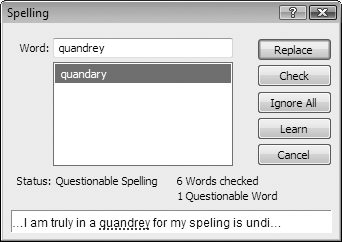
Figure 2-23. The spell checker found a typo—“quandrey.” You can see the misspelled word in the Word box and underlined in red in the box at ...
Get FileMaker Pro 9: The Missing Manual now with the O’Reilly learning platform.
O’Reilly members experience books, live events, courses curated by job role, and more from O’Reilly and nearly 200 top publishers.

