The Tag Inspector
The Property Inspector is a handy tool. It lets you adjust properties for all sorts of HTML tags, like a table’s width or a paragraph’s font. But even the Property Inspector doesn’t tell the whole story. Some HTML tags have additional properties that don’t appear there, such as the <a> tag’s tabindex property, which lets you control the order in which Dreamweaver highlights links as a visitor presses the Tab key.
For these hard-to-reach properties, turn to the Tag Inspector (see Figure 7-18). Think of it as an uber-Property Inspector. For hard-core HTML fanatics, it’s the best way to set properties for every HTML tag. To display it, press the F9 key (Option-F9 on Macs), or choose Window→Tag Inspector (the same procedure also hides this panel).
When you select a tag on the page (in either Code or Design view), Dreamweaver displays all its properties in the panel. To edit any of them, click in the space to the right of the property name. You can type in a new value or, for certain properties, choose from a list of values from a drop-down menu. For color properties, use Dreamweaver’s ubiquitous color box to select the shade you want.
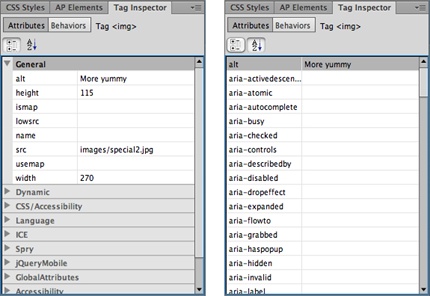
Figure 7-18. Dreamweaver’s Tag inspector lets you edit every property of every tag on a page. What it lacks in user-friendliness—you need to know a lot about HTML to use it—it makes up for in comprehensiveness. It has two faces: Category view ...
Get Dreamweaver CS6: The Missing Manual now with the O’Reilly learning platform.
O’Reilly members experience books, live events, courses curated by job role, and more from O’Reilly and nearly 200 top publishers.

