Send Snapshots to the Desktop
Your desktop is your camera phone’s photo lab. But before you can do any processing, you need to get your pictures into the computer.
Most camera phones store digital-photo files in their internal memory. This internal memory is generally limited to two to four megabytes. Some of this memory is reserved by the phone’s operating system, and some is used for applications (including games) you install on the phone.
This means that your images share internal storage space with telephone numbers, addresses, calendar events, user-installed applications, and other system information. With my phone, I’ve found that this configuration has left me with enough space for only about 15 to 20 photo files. This is not an issue, though, on camera phones that support the use of Multi-Media Cards (MMCs) or Secure Digital (SD) cards for additional data storage.
File-Transfer Options
At some point, you will want to copy the photo files from the camera phone to your computer or personal digital assistant (PDA) for safekeeping. This section shows five possible ways to achieve this task successfully. Note that most camera phones work with only a subset of these methods. Figure 7-5 illustrates how these file-transfer options work with your phone, PDA, and computer.
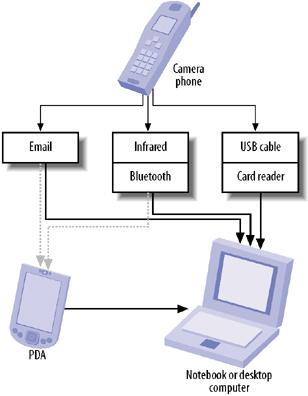
Figure 7-5. File-transfer options from camera phone to computer and PDA
- Email photo files to yourself.
Check to see ...
Get Digital Photography Hacks now with the O’Reilly learning platform.
O’Reilly members experience books, live events, courses curated by job role, and more from O’Reilly and nearly 200 top publishers.

