Amazon.com Wishlist to RSS
Being perfection herself, my wife loves books, and as a loving and dutiful husband, her Amazon wishlist is required reading for Christmas, birthdays, and all other occasions. But keeping track of the wishlist is a pain if I have to trudge over to Amazon every time. Far better to have my feed reader do it for me, with the help of a little script. Figure 10-1 shows my wishlist to give you an idea of what one looks like.
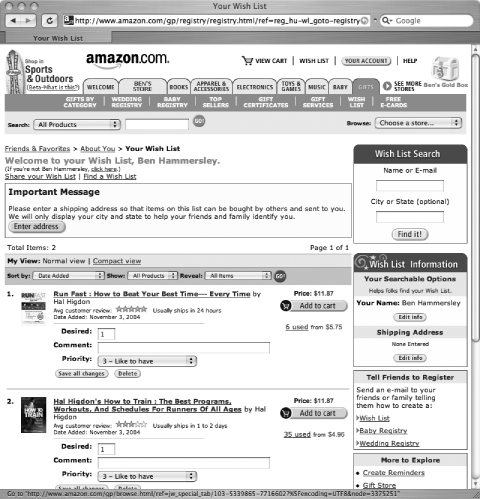 |
This feed uses the Amazon Web Services API to do its evil work. This
can be either REST- or SOAP-based, so you can choose your own
preferred poison. For fun, I’ll do this using the
REST interface, and then using XML::Simple to
parse the XML. My idea of fun might not be the same as yours, of
course.
Walking Through the Code
As always, we fire up the script with the loading of the modules and
the setting of some global variables: the obligatory
use
strict; and
use
warnings;, and the required
Amazon API subscription key. You’ll need to get your
own from http://www.amazon.com/gp/aws/landing.html.
use strict; use warnings; use XML::RSS; use XML::Simple; use LWP::Simple qw(!head); use CGI qw(:standard); use Getopt::Long; use Date::Manip; my $amazon_subscription_id = "xxxxxxxxxxxxxxxxxx"; my $rss = new XML::RSS( version => '2.0' );
As this script is running as a CGI application, it requires the Amazon Wishlist ...
Get Developing Feeds with RSS and Atom now with the O’Reilly learning platform.
O’Reilly members experience books, live events, courses curated by job role, and more from O’Reilly and nearly 200 top publishers.

